Skrill 2fa
3. Es wird danach das zwei-faktor-authentifizierungsfenster angezeigt. Öffnen sie ihre google authenticator app auf dem handy und geben sie im zwei-faktor-authentifizierungsfeld bei skrill den 2-FA code ein, der ihnen in der app gerade angezeigt wird. Sie können auch das feld diesem gerät vertrauen auswählen. Damit sie mehr 2FA- wiederherstellungscodes generieren, schalten sie einfach die 2-faktor- authentifizierung AUS, und dann wieder ein. Wenn sie dies tun, werden sie ein neues paket mit 2FA- wiederherstellungscodes bekommen.
Topics
Zwei-faktor-authentifizierung (2FA)
1. Was ist zwei-faktor-authentifizierung (2FA)?
Die zwei-faktor-authentifizierung, auch bekannt als 2FA, ist eine zusätzliche schutzstufe für ihr skrill-konto. Wenn diese aktiviert ist, werden beim einloggen nicht nur ein kennwort und eine E-mail adresse erfordert, sondern auch ein 2FA code, der von der app auf ihrem persönlichen mobilen gerät generiert wird, d.H. Den nur sie als kontoinhaber wissen.
Die verwendung der E-mail- und kennwortauthentifizierung zusammen mit dem 2FA code erschwert potenziellen eindringlingen zugriff auf ihr konto zu erschaffen und schützt ihre persönliche information.
2. Wie schalte ich die zwei-faktor-authentifizierung (2FA) EIN ?
1. Klicken sie bitte in ihrem skrill account auf einstellungen und dann auf sicherheit .
2. Neben 2-faktor-authentifizierung klicken sie bitte auf VERWALTEN und dann auf AUTHENTIFIZIERUNG AKTIVIEREN . Das öffnet das fenster zu den einstellungen.
*klicken sie auf das bild um es zu vergrößern
3. Installieren sie dann bitte die google authenticator app aus apple app store oder google play store auf ihrem handy.
4. Scannen sie den QR-code, der auf dem setup-bildschirm angezeigt wird. Klicken sie dazu auf das + in der oberen rechten ecke und dann auf barcode scannen auf ihrem gerät (für IOS) oder auf das + in der rechten unteren ecke und dann auf barcode scannen (für android).
*klicken sie auf das bild um es zu vergrößern
5. Geben sie den code ein, der auf der google authenticator app angezeigt wird und klicken sie auf geben sie den schlüssel ein .
6. Damit sie den vorgang abschließen, klicken sie auf überprüfen .
Sobald die zwei-faktor-authentifizierung aktiviert ist, werden die 2FA- wiederherstellungscodes angezeigt. Diese codes werden zur einmaligen nutzung verwendet. Bitte bewahren sie diese sorgfältig. Wenn sie ihr mobiltelefon verlieren, können diese codes beim einloggen oder für generierung von neuen codes verwendet werden.
Wenn sie die zwei-faktor-authentifizierung aktiviert haben, müssen sie beim login in ihr account den 2-faktor-authentifizierung code aus der google authenticator app eingeben.
3.Der barcode kann während der einrichtung der 2- faktor-authentifizierung nicht gescannt werden. Was soll ich tun?
Wenn sie schwierigkeiten mit dem scannen des barcodes haben, können sie den code manuell eingeben, damit sie ihr gerät erfolgreich einrichten. Folgen sie bitte die anweisungen :
1. Klicken sie auf den link sie können den barcode nicht scannen?
*klicken sie auf das bild um es zu vergrößern
2. Tippen sie in google authenticator auf +
3. Schlüsseltyp: stellen sie sicher, dass 'time-based' ausgewählt ist.
4. Geben sie bei 'account' ihre vollständige E-mail-adresse ein.
5. Geben sie bei 'key' ihren geheimen schlüssel ein.
6. Tippen sie auf done / hinzufügen.
4.Ich kann die zwei-faktor- authentifizierung nicht einschalten?
Falls sie die 2-faktor-authentifizierung nicht einschalten können, kann es sein, dass der hardware-token* aktiviert ist. Sie müssen den hardware-token deaktivieren, bevor sie den 2-FA software-token einschalten. Falls sie keinen hardware-token besitzen und sie die 2-faktor-authentifizierung immer noch nicht aktivieren können, kontaktieren sie bitte unseren kundendienst. Dazu klicken sie bitte auf den untenstehenden kontaktkanal.
* beachten sie bitte, dass der hardware-token nicht mehr verfügbar ist.
5. Kann ich den hardware- und den software-token gleichzeitig benutzen?
Nein. Sie können diese nur einem nach dem anderen benutzen. Sie müssen zuerst den hardware-token * ausschalten und dann können sie den software-token aktivieren.
* beachten sie bitte, dass der hardware-token nicht mehr verfügbar ist.
6. Nutzen sie die 2-faktor-authentifizierung beim login in mein konto.
2. Geben sie ihren benutzernamen und das kennwort für ihr skrill account ein.
3. Es wird danach das zwei-faktor-authentifizierungsfenster angezeigt. Öffnen sie ihre google authenticator app auf dem handy und geben sie im zwei-faktor-authentifizierungsfeld bei skrill den 2-FA code ein, der ihnen in der app gerade angezeigt wird. Sie können auch das feld diesem gerät vertrauen auswählen.
*klicken sie auf das bild um es zu vergrößern
Hinweis: bei der ersten transaktion mit der mobilen app wird die eingabe des zwei-faktor-authentifizierungsfenster auch von dem google authenticator angefordert. Während ihrer 15 minuten sitzung sollten sie den code für weitere transaktionen nicht eingeben.
7. Was ist ein vertrauenswürdiges gerät und wie benutze ich es?
Wenn sie ein vertrauenswürdige gerät benutzen, ermöglicht dieses eine sichere und unkomplizierte anmeldung. Bei allen unzuverlässigen geräten werden die kunden während der anmeldung angefordert, den 2-FA code zu generieren. Wenn sie sich in mein konto oder wallet checkout mit der zwei-faktor-authentifizierung anmelden, wird ein kontrollkästchen 'trust this device' (diesem gerät vertrauen) angezeigt. Durch ankreuzen dieser box wird ihr browser zu ihren vertrauenswürdigen geräten in der sektion einstellungen - sicherheit - zwei-faktor-authentifizierung hinzugefügt.
8. Wie viele vertrauenswürdige geräte kann ich haben?
Maximal 5 geräte (browsers und mobilgeräte). Sie können die alten geräte in der sektion einstellungen- sicherheit - zwei-faktor-authentifizierung entfernen und neue hinzufügen indem sie auf das papierkorbsymbol neben dem jeweiligen gerät klicken.
*klicken sie auf das bild um es zu vergrößern
9. Loggen sie sich mit wallet checkout ein
Wenn sie den wallet checkout benutzen, können sie sich einloggen, damit sie mit ihrem skrill guthaben bezahlen. Folgen sie bitte den anweisungen:
1. Wie üblich loggen sie sich mit ihrem benutzernamen (E-mail) und dem passwort ein, wobei das sicherheits-token fenster angezeigt wird.
2. Öffnen sie die google authenticator app und geben sie den 2-FA code ein, der in dem wallet checkout token fenster angezeigt wird.
*klicken sie auf das bild um es zu vergrößern
3. Dann werden sie erfolgreich in ihr skrill account auf dem wallet checkout angemeldet.
10.Nutzen sie 2FA- wiederherstellungscodes beim login
Die 2FA- wiederherstellungscodes werden generiert, wenn sie ihre 2-faktor- authentifizierung in ihrem konto einrichten. Jeder wiederherstellungs-code ist nur einmal gültig. Wir empfehlen ihnen, sich die codes zu notieren und diese an einem geheimen ort aufzubewahren. Wir empfehlen NICHT, die 2FA-wiederherstellungscodes anstelle der von der google authenticator-app von ihrem gerät generierten 2FA-codes zu verwenden.
Die 2FA- wiederherstellungscodes sind nützlich, falls ihr gerät verloren geht oder gestohlen wird. In diesem fall können die 2FA-wiederherstellungscodes beim anmelden verwendet werden.
11.Wie kann ich mehr wiederherstellungscodes generieren?
Damit sie mehr 2FA- wiederherstellungscodes generieren, schalten sie einfach die 2-faktor- authentifizierung AUS, und dann wieder ein. Wenn sie dies tun, werden sie ein neues paket mit 2FA- wiederherstellungscodes bekommen.
Sobald die neuen 2FA- wiederherstellungscodes generiert werden, werden jegliche alten codes unglültig.
12. Meine google authenticator codes funktionieren nicht. Was soll ich tun?
Die ursache dafür kann sein, dass die zeit in der google authenticator app nicht korrekt synchronisiert ist. Damit sie sicher sind, dass die zeit korrekt ist, folgen sie die anweisungen:
1. Gehen sie im hauptmenü ihres handys auf die google authenticator app*
2. Klicken sie auf einstellungen
3. Klicken sie auf time correction for codes
4. Klicken sie auf sync now
5. Im nächsten fenster wird die app bestätigen, dass die zeit synchronisiert wird und jetzt sollten sie in der lage sein, ihre codes beim login zu benutzen. Die synchronisierung wird nur die interne zeit ihrer google authenticator app beeinflußen und sie wird die datums- und uhrzeiteinstellungen ihres geräts nicht ändern.
* die timesync-funktion fehlt in der IOS-version von google authenticator. IOS-nutzer sollten die uhrzeit und die zeitzone manuell auf ihrem gerät eingeben.
13. Mein handy wurde gestohlen. Was soll ich tun?
Wir empfehlen ihnen ihr passwort umgehend via mein konto zu ändern. Sie können die 2FA- wiederherstellungscodes benutzen, damit sie zugriff auf ihren account bekommen. Falls sie keinen zugriff auf ihre 2FA- wiederherstellungscodes haben , können sie den kundendienst bitten ihre 2-faktor-authentifizierung von ihrem account zu entfernen. Damit sie uns kontaktieren, klicken sie bitte auf den untenstehenden kontaktkanal.
14. Ich habe den account auf der google authenticator app gelöscht, was soll ich tun?
Falls sie den account auf ihrer google authenticator app gelöscht haben, empfehlen wir ihnen ihr passwort umgehend via mein konto zu ändern. Sie können die 2-FA- wiederherstellungscodes benutzen, damit sie zugriff auf ihren account bekommen. Sobald sie wieder im konto sind, sollten sie die 2-faktor-authentifizierung ausschalten (punkt 16 wie schalte ich die 2-faktor-authentifizierung aus?).
Falls sie keinen zugriff auf ihre 2FA- wiederherstellungscodes haben, können sie den kundendienst bitten ihre 2-faktor-authentifizierung von ihrem account zu entfernen. Damit sie uns kontaktieren, klicken sie bitte auf den untenstehenden kontaktkanal.
15. Brauche ich einen internetanschluss um die zwei-faktor-authentifizierung zu nutzen ?
Ja, wenn keine internetverbindung vorhanden ist, können sie sich in ihr konto oder in der mobilen app nicht einloggen.
16.Wie schalte ich die zwei-faktor-authentifizierung (2FA) AUS ?
1. Klicken sie bitte in ihrem skrill account auf einstellungen und dann auf sicherheit .
2. Neben 2-faktor-authentifizierung klicken sie bitte auf VERWALTEN und dann auf AUTHENTIFIZIERUNG DEAKTIVIEREN .
*klicken sie auf das bild um es zu vergrößern
3. Sobald sie die 2FA erfolgreich ausgeschaltet haben, sollten sie ihre google authenticator app aufräumen und die alten codes entfernen.
4. Um einen alten code zu löschen, öffnen sie ihre google authenticator-app und klicken sie auf die schaltfläche zum bearbeiten (in form eines stiftes). Sie erhalten dann den löschbutton für jeden von ihnen eingerichteten code. *
5. Löschen sie ihren alten code, der ihre E-mail als kennung hat. Klicken sie dazu auf die dazugehörige E-mail und dann auf löschen und bestätigen sie die aktion (für IOS) oder klicken sie auf das papierkorbsymbol und bestätigen sie die aktion (für android). Das beibehalten ungültiger codes in ihrem google authenticator wird nicht empfohlen, da dies zu verwirrungen führen kann, wenn sie ihr konto mehrmals einrichten müssen.
*je nach gerät, kann es sein, dass sie auf den code klicken müssen und ihren finger darauf halten. Danach wird die option "löschen" angezeigt.
Weitere informationen zur verwendung der 2-faktor-authentifizierung erhalten sie auf der entsprechenden google-seite.
Topics
Two factor authentication (2FA)
1. What is 2-factor authentication (2FA)?
The two factor authentication, also known as 2FA, is an extra layer of security that requires not only a password and email address but also something that only that user has on them, i.E. A 2FA code sent to their mobile device through a software security token .
Using an email address and password together with a 2FA code makes it harder for potential intruders to gain access and steal that person's personal data or identity.
2. How to switch ON 2-factor authentication (2FA)?
1. In you skrill account click on settings and then on security.
2. In the 2-factor authentication tab click on MANAGE and then on TURN ON AUTHENTICATION . This will open the setup window.
* click to enlarge the image
3. Install the google authenticator app from apple app store or google play store on your phone.
4. Scan the QR barcode displayed to you on the setup screen. You can do this by clicking on the + in the upper right corner and then on scan barcode on your device for IOS or by clicking on the + in the lower right corner and then on scan a barcode for android.
* click to enlarge the image
5. Enter the code displayed by the google authenticator app by clicking on enter key.
6. Click on verify button in order to finalize the setup.
Once the 2-factor authentication activated, 2FA recovery codes will be displayed to you. These are one-time use 2FA codes. Please keep them in a safe place. If you lose your phone, these 2FA codes can be used to login to your account and generate new ones.
With 2-factor authentication turned ON, you will be required to enter your 2-factor authentication code from the google authenticator app during the login into myaccount, skrill mobile applications or wallet checkout.
3. I cannot scan the barcode while setting up the 2-factor authentication. What should I do?
If you are having trouble scanning the barcode, you can enter the code manually to successfully setup your device. In order to do that, follow the steps bellow:
1. Click on the unable to scan the barcode? Link.
* click to enlarge the image
2. In google authenticator, tap +.
3. Key type: make sure 'time-based' is selected.
4. In 'account' type your full email address.
5. In 'key' type your secret key.
4. I can't turn ON 2-factor authentication.
If you don't have the option to turn ON 2-factor authentication, it’s possible that you have the hardware token enabled. * you must disable the hardware token before you can turn ON 2-factor authentication software token. If you don't have the hardware token and still cannot enable the 2-factor authentication, please contact customer support. To reach us, please click on the available contact channel below.
*please note that hardware tokens have been discontinued.
5. Can I use hardware and software token at the same time?
No. You can only use one at a time. You must turn off hardware token * before you can enable software token.
*please note that hardware tokens have been discontinued.
6. Signing into myaccount using the 2-factor authentication.
2. Enter your email and password for your skrill account.
3. You will then be presented with the 2-factor authentication window. Open your google authenticator app on your device and enter the 2-factor code displayed to you into the 2-factor authentication field. You can also choose to check the trust this device field.
* click to enlarge the image
Note: the first transaction on the mobile app will require the entry of the 2-factor authentication also from google authenticator. Within your 15-minute session you do not need to enter the code for further transactions.
7. What is trusted device and how do I use it?
The trusted device is an option allows a hassle free secure login experience. Any devices not trusted will require customers to generate a 2-factor authentication code to login in. When you login into myaccount or wallet checkout with the 2-factor authentication you will be presented with a checkbox trust this device. Checking this box will add the browser to your trusted devices list inside the 2-factor authentication section.
8. How many devices can I trust?
You can add up to 5 trusted devices (browsers or mobile devices). You can remove old devices to add new ones through the trusted devices list in the 2-factor authentication section by clicking on the trash icon next to the device .
* click to enlarge the image
9. Signing in with wallet checkout.
When using wallet checkout, you can login to pay with your skrill balance. In order to do that, follow the steps bellow:
1. Login as normal with your email and password and you will be presented with the security token screen.
2. Open your google authenticator app on your device and enter the 2-factor code displayed to you into the wallet checkout token field.
* click to enlarge the image
3. This will successfully log you into your skrill account on wallet checkout.
10. Signing in using the 2FA recovery codes.
The 2FA recovery codes are generated when you setup your 2-factor authentication in myaccount. Each 2FA recovery code has one-time validity. I.E it can be used only once. We recommend you to note the codes and to keep it in a secret place. We DO NOT recommend you use the 2FA recovery codes instead of the 2FA codes generated by the google authenticator app from your device.
The 2FA recovery codes are useful if your device is lost or stolen. If this happen the 2FA recovery codes can be used on login instead of generating 2FA codes from the google authenticator app from your device.
11. How do I generate more recovery codes?
To generate more 2FA recovery codes, simply turn the 2-factor authentication off (point 2 how to switch ON 2-factor authentication), then back on again. When you set up the 2-factor authentication again you will be presented with the new set of 2FA recovery codes.
Any old codes will be invalid once new 2FA recovery codes are generated.
12. My google authenticator codes aren’t working. What should I do?
This might be because the time on your google authenticator app is not synced correctly. To make sure that you have the correct time, follow the steps bellow:
1. Go to the main menu on the google authenticator app.*
3. Click on time correction for codes.
5. On the next screen, the app will confirm that the time has been synced, and you should now be able to use your verification codes to sign in. The sync will only affect the internal time of your google authenticator app, and will not change your device’s date & time settings.
* timesync feature missing on the IOS version of google authenticator and IOS users should manually enter the time and zone on their device
13. My phone was lost or stolen. What should I do?
We recommend that you change your password immediately via myaccount. You can use your 2FA recovery codes to gain access to your account. If you do not have access to your 2FA recovery codes, you can request customer support to revoke your 2-factor authentication from your account. To reach us, please click on the available contact channel below.
14. I deleted the account on google authenticator app. What should I do?
If you have deleted the account from your google authenticator app, we recommend that you change your password immediately via myaccount. You can use your 2FA recovery codes to gain access to your account. Once this is done you should turn the 2-factor authentication off (point 16 how do I turn OFF the 2-factor authentication?).
If you do not have access to your 2FA recovery codes, you can request customer support to revoke your 2-factor authentication from your account. To reach us, please click on the available contact channel below.
15. Do I need internet connection in order to use the 2-factor authentication?
Yes, if your internet connection is not available you will not be able to login into myaccount or the mobile apps.
16. How do I turn OFF the 2-factor authentication?
1. In your skrill account click on settings and then on security.
2. In the 2-factor authenticationtab click on MANAGE and then on TURN OFF AUTHENTICATION .
* click to enlarge the image
3. Once you have successfully turned OFF the 2FA, you need to clean up your google authenticator app and remove any old timed codes.
4. To delete an old timed code, open your google authenticator app and click on the modify pen button. You will then be presented with the delete button for each timed code you have setup. *
5. Delete your timed code which has your email as the identifier. You can do this by clicking on the associated email and then on delete and confirming the action for IOS or by clicking on the trash icon and then confirming the action for android. Keeping invalid codes in your google authenticator is not recommended as this will cause confusion if you have to setup your account multiple times.
*depending on your device, you may have to click on the code itself and keep your finger on it in order to be presented with the option to delete it.
More information about how to use the 2-factor authentication you can obtain on the dedicated google page.
How to protect your skrill account
Since the skrill security token is no longer available, you now have the option to protect your account by using the skrill two factor authentication.
The skrill two-factor authentication puts your skrill account at an even higher security level by generating an one-time-use code that you have to enter along with
your email and your password. While the security token was a special device provided by skrill that is not free of cost for non-vips, the two factor authentication method is free and works with the app google authenticator that can be used on any mobile device. You can also be sure that it will add the same level of additional security to your skrill account.
Below are some useful information and details about the skrill two-factor authentication and how to set it up in your account.

About the skrill two-factor authentication
Two factor authentication, also known as 2FA, is an extra layer of security that is known as “multi factor authentication” that requires not only a password and username but also something that only that user has on them – such as a physical token.
The new skrill security tool is working with the free app google authenticator. Once it is set up, skrill customers do not have to use their physical security token anymore, but will enter a changing 6-digit code generated with the google authenticator app.
In the rare case that you still have activated the older skrill security token, please make sure to deactivate it in your account settings and add the two-step authentication to your account, which you will in your account settings after deactivating the token.
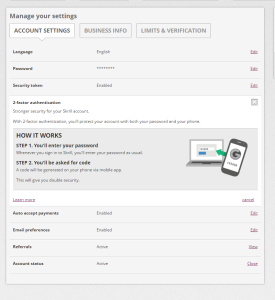
Setup skrill two-factor authentication
STEP 1
Install the google authenticator app from the apple app store or google play store and scan the QR bar-code displayed to you on the setup screen:

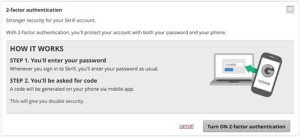
STEP 2
Inside the setup window enter the code displayed by the google authenticator app and click the ‘verify and save‘ button to navigate to the success screen:
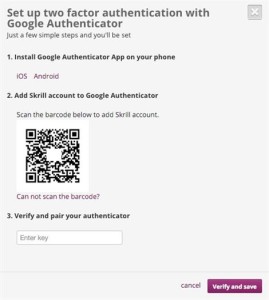
100% money-back guarantee still available?
In the earlier days skrill introduced the guarantee of the safety of your online funds by offering a “100% money-back guarantee”. Once you did set up the security token to protect your account this guarantee took place and gave you an even higher level of security. However, since the token was removed and the two-step authentication introduced this guarantee is no longer part of their T&cs.
Using the skrill two-factor authentication is a huge step to increase your account security and it will also increase the chance of a refund in case you suffer a financial loss as a direct result of unauthorized access to your account, but they do not guarantee it and it will by decided on a case-by-case basis after investigating the incident.
Therefore we still highly recommend to all our clients to use this additional security feature to keep your funds as safe as possible.

Get in touch for questions
Not registered with skrill yet?
As you can see, setting up the two-step authentication is a fast and easy process. It will help you to protect your funds and also guarantees a refund in most cases if anything goes wrong at some point. Make sure to follow our instructions to make skrill a safe place to keep your funds.
If you have any questions on issues with the skrill two-step authentication, just let us know and please proceed by following our instructions on how to join us, if you are not added to our free ewo loyalty program yet.
For any further questions, please do not hesitate to contact us .
Easier & faster VIP status upgrades.
Special benefits – get in touch for all details.
Fast-track account verification.
Additional & personal support – 365 days a year.

Operating since 2010 promoting ewallets like skrill, ecopayz and NETELLER, we have become the biggest and most trusted ambassador worldwide.
Our clients benefit of the highest valued ewallet bonus program on the net while our partners can maximize their affiliate opportunities by advertising ewallets without time commitments.
With our internal support team within the ewallet brands and our additional help, we are able to take care of our clients’ issues whenever it is needed.
We are proud to have the highest satisfaction rate of clients using an ewallet of their choice.
With our ewo partner program and the ewo dashboard we offer our partners to work as skrill affiliate and NETELLER affiliate themselves.
The ewo dashboard is the ultimate tool for easier skrill VIP and NETELLER VIP upgrade, higher NETELLER commission and NETELLER bonus for all our ewo partners.
Please contact us and get your ewo dashboard as ewallet affiliate right away!
With the skrill promotion “true player growth” skrill starts the year with a great promo which allows you to use your skrill account basically for free.
Please note that the skrill promotion is designed for italian and UK customers only. All skrill members, existing and new, residing in the territories of the united kingdom and italy and meet the eligibility criteria can participate and reap the substantial benefits.

On february 11, the epayments suspended operations on its customer accounts at the request of the financial conduct authority (FCA). At the moment, users from all over the world cannot carry out any operations with the account: transfer funds, deal, deposit or withdraw funds, use their epayments prepaid card, or even just accept payments.
We completed some details about freezing accounts epayments. Also, you find below information on some alternative payment solutions to keep your funds safe.

Skrill VISA USA card has arrived. It was quite a long way for skrill inc until they have became the first fully licensed digital wallet in the state of new jersey for online gambling back in 2015. It took even more time to also start offering their own skrill card for the USA.
Until now, US citizens could not make any gambling deposits. They could use their ewallet balances for person to person and e-commerce transfers only.
Recovering your account if you lose your 2FA credentials
If you lose access to your two-factor authentication credentials, you can use your recovery codes, or another recovery option, to regain access to your account.
In this article
Warning: for security reasons, github support may not be able to restore access to accounts with two-factor authentication enabled if you lose your two-factor authentication credentials or lose access to your account recovery methods.
Using a two-factor authentication recovery code
Use one of your recovery codes to automatically regain entry into your account. You may have saved your recovery codes to a password manager or your computer's downloads folder. The default filename for recovery codes is github-recovery-codes.Txt . For more information about recovery codes, see "configuring two-factor authentication recovery methods."
Type your username and password to prompt authentication.
Under "having problems?", click enter a two-factor recovery code.
Type one of your recovery codes, then click verify.
Authenticating with a fallback number
If you lose access to your primary TOTP app or phone number, you can provide a two-factor authentication code sent to your fallback number to automatically regain access to your account.
Authenticating with a security key
If you configured two-factor authentication using a security key, you can use your security key as a secondary authentication method to automatically regain access to your account. For more information, see "configuring two-factor authentication."
Authenticating with a verified device, SSH token, or personal access token
If you lose access to the two-factor authentication credentials and don't have your two-factor authentication recovery codes, you can have a one-time password sent to your verified email address to begin the verification process and regain access to your account.
Note: for security reasons, regaining access to your account by authenticating with a one-time password can take 3-5 business days. Additional requests submitted during this time will not be reviewed.
You can use your two-factor authentication credentials or two-factor authentication recovery codes to regain access to your account anytime during the 3-5 day waiting period.
Type your username and password to prompt authentication.
Under "having problems?", click can't access your two factor device or valid recovery codes?
Click I understand, get started to request a reset of your authentication settings.
Click send one-time password to send a one-time password to all email addresses associated with your account.
Under "one-time password", type the temporary password from the recovery email github sent.
Click verify email address.
Choose an alternative verification factor.
- If you've used your current device to log into this account before and would like to use the device for verification, click verify this device.
- If you've previously set up an SSH key on this account and would like to use the SSH key for verification, click SSH key.
- If you've previously set up a personal access token and would like to use the personal access token for verification, click personal access token.
A member of github support will review your request and email you within 3-5 business days. If your request is approved, you'll receive a link to complete your account recovery process. If your request is denied, the email will include a way to contact support with any additional questions.
Authenticating with an account recovery token
If you lose access to the two-factor authentication methods for your github account, you can retrieve your account recovery token from a partner recovery provider and ask github support to review it.
If you don't have access to your two-factor authentication methods or recovery codes and you've stored an account recovery token with facebook using recover accounts elsewhere, you may be able to use your token to regain access to your account.
If you're unable to regain access to your account, generate a one-time password to regain access. For more information, see "authenticating with a verified device, SSH token, or personal access token."
- Before you retrieve an account recovery token, you should try using your two-factor authentication codes or your two-factor authentication recovery codes to regain access to your account. For more information, see "recovering your account if you lose your 2FA credentials."
NETELLER zwei-faktor-authentifzierung (2FA)
NETELLER zwei-faktor-authentifizierung (2FA)
Genau wie bei skrill können NETELLER kunden ihre konten nun auch mit der neuen zwei-faktor-authentifzierung (2FA) zusätzlich vor ungewolltem zugriff schützen lassen.
Smartphone benutzern wird dadurch ein großartiges sicherheitsfeature geboten. Die zwei-faktor-authentifzierung generiert alle 30 sekunden einen zufälligen code, der zusätzlich zu eurem namen und passwort eingegeben werden muss. Diese option ist kostenlos für alle kunden verfügbar.
Zur aktivierung geht ihr einfach in die einstellungen eures NETELLER kontos und öffnet den sicherheitsbereich. Dort geht ihr auf “aktivieren”, um den prozess zu starten. Um diese option anschließend nutzen zu können, müsst zusätzlich noch der google authenticator auf euer smartphone installieren.
NETELLER zwei-faktor-authentifizierung – installation
- Installiert den google authenticator auf eurem smartphone. Finden könnt ihr diese app im google play/app store und ihr könnt sie kostenlos runterladen.
- Meldet euch in euer NETELLER konto an und geht auf einstellungen -> sicherheit. Klickt auf “aktivieren” für die zwei-faktor-authentifizierung:
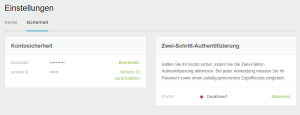
- Klickt im NETELLER two-step authentication setup menü auf “starten” und gebt eure 6-stellige sicherheits-ID ein.
- Wählt euer smartphone, scannt anschließend den barcode mit der google authenticator app und gebt den code ein.
- Euer neues NETELLER sicherheitsfeature ist nun fertig eingerichtet und einsatzbereit.
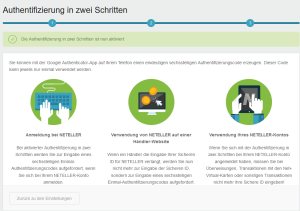
Sobald ihr euch von jetzt an in eurem NETELLER konto anmelden möchtet oder eine überweisung zu einem händler tätigt, werdet ihr zur eingabe des NETELLER 2FA codes aufgefordert. Die NETELLER sicherheits-ID wird dafür nicht mehr benötigt und ihr genießt eine deutlich höhere sicherheit für euer NETELLER konto.
Die NETELLER zwei-faktor-authentifizierung kombiniert eure bisherigen anmeldedaten (kontonummer & passwort) mit einer zufälligen komponente, dem two-factor authentication code. Durch diese option wird euer konto selbst beim verlust eures passwortes weiterhin geschützt und ein unerlaubter zugriff wird fast unmöglich.
Um auch alle weiteren vorteile zu nutzen, vergesst nicht euch für unser NETELLER ewo programm anzumelden und genießt neben einer erhöhten sicherheit auch unser monatliches NETELLER cashback und vieles mehr.
Zögert nicht uns bei weiteren fragen jederzeit zu kontaktieren .
How to protect your skrill account
Since the skrill security token is no longer available, you now have the option to protect your account by using the skrill two factor authentication.
The skrill two-factor authentication puts your skrill account at an even higher security level by generating an one-time-use code that you have to enter along with
your email and your password. While the security token was a special device provided by skrill that is not free of cost for non-vips, the two factor authentication method is free and works with the app google authenticator that can be used on any mobile device. You can also be sure that it will add the same level of additional security to your skrill account.
Below are some useful information and details about the skrill two-factor authentication and how to set it up in your account.

About the skrill two-factor authentication
Two factor authentication, also known as 2FA, is an extra layer of security that is known as “multi factor authentication” that requires not only a password and username but also something that only that user has on them – such as a physical token.
The new skrill security tool is working with the free app google authenticator. Once it is set up, skrill customers do not have to use their physical security token anymore, but will enter a changing 6-digit code generated with the google authenticator app.
In the rare case that you still have activated the older skrill security token, please make sure to deactivate it in your account settings and add the two-step authentication to your account, which you will in your account settings after deactivating the token.
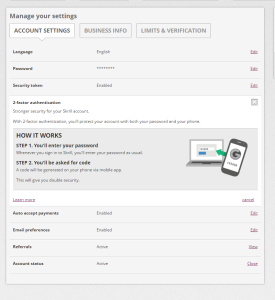
Setup skrill two-factor authentication
STEP 1
Install the google authenticator app from the apple app store or google play store and scan the QR bar-code displayed to you on the setup screen:

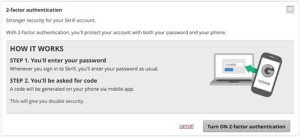
STEP 2
Inside the setup window enter the code displayed by the google authenticator app and click the ‘verify and save‘ button to navigate to the success screen:
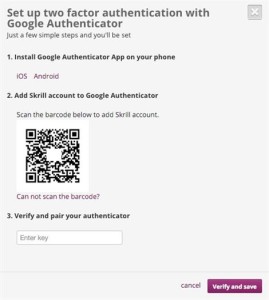
100% money-back guarantee still available?
In the earlier days skrill introduced the guarantee of the safety of your online funds by offering a “100% money-back guarantee”. Once you did set up the security token to protect your account this guarantee took place and gave you an even higher level of security. However, since the token was removed and the two-step authentication introduced this guarantee is no longer part of their T&cs.
Using the skrill two-factor authentication is a huge step to increase your account security and it will also increase the chance of a refund in case you suffer a financial loss as a direct result of unauthorized access to your account, but they do not guarantee it and it will by decided on a case-by-case basis after investigating the incident.
Therefore we still highly recommend to all our clients to use this additional security feature to keep your funds as safe as possible.

Get in touch for questions
Not registered with skrill yet?
As you can see, setting up the two-step authentication is a fast and easy process. It will help you to protect your funds and also guarantees a refund in most cases if anything goes wrong at some point. Make sure to follow our instructions to make skrill a safe place to keep your funds.
If you have any questions on issues with the skrill two-step authentication, just let us know and please proceed by following our instructions on how to join us, if you are not added to our free ewo loyalty program yet.
For any further questions, please do not hesitate to contact us .
Easier & faster VIP status upgrades.
Special benefits – get in touch for all details.
Fast-track account verification.
Additional & personal support – 365 days a year.

Operating since 2010 promoting ewallets like skrill, ecopayz and NETELLER, we have become the biggest and most trusted ambassador worldwide.
Our clients benefit of the highest valued ewallet bonus program on the net while our partners can maximize their affiliate opportunities by advertising ewallets without time commitments.
With our internal support team within the ewallet brands and our additional help, we are able to take care of our clients’ issues whenever it is needed.
We are proud to have the highest satisfaction rate of clients using an ewallet of their choice.
With our ewo partner program and the ewo dashboard we offer our partners to work as skrill affiliate and NETELLER affiliate themselves.
The ewo dashboard is the ultimate tool for easier skrill VIP and NETELLER VIP upgrade, higher NETELLER commission and NETELLER bonus for all our ewo partners.
Please contact us and get your ewo dashboard as ewallet affiliate right away!
With the skrill promotion “true player growth” skrill starts the year with a great promo which allows you to use your skrill account basically for free.
Please note that the skrill promotion is designed for italian and UK customers only. All skrill members, existing and new, residing in the territories of the united kingdom and italy and meet the eligibility criteria can participate and reap the substantial benefits.

On february 11, the epayments suspended operations on its customer accounts at the request of the financial conduct authority (FCA). At the moment, users from all over the world cannot carry out any operations with the account: transfer funds, deal, deposit or withdraw funds, use their epayments prepaid card, or even just accept payments.
We completed some details about freezing accounts epayments. Also, you find below information on some alternative payment solutions to keep your funds safe.

Skrill VISA USA card has arrived. It was quite a long way for skrill inc until they have became the first fully licensed digital wallet in the state of new jersey for online gambling back in 2015. It took even more time to also start offering their own skrill card for the USA.
Until now, US citizens could not make any gambling deposits. They could use their ewallet balances for person to person and e-commerce transfers only.
How to buy bitcoins with skrill
In the same way it's difficult to buy bitcoins with paypal, your options are limited if you want to exchange skrill to bitcoin. The companies below are the current options if you want to buy bitcoin with skrill.
We may receive advertising compensation when you click certain products. Before jumping into this page, an important disclosure.
 Bitpanda
Bitpanda

Bitpanda is a bitcoin exchange based in austria. Among many payment methods accepted, customers from europe can buy bitcoins with skrill in under 10 seconds.
Note that the exact fees for purchasing with skrill are not displayed publically. You will be shown a buy price at check out and the fees for using skrill are included in that price.
Scroll to the end of this post for a step-by-step tutorial on how to buy BTC with skrill on bitpanda.
Here is a quick step-by-step guide on how to buy bitcoins with skrill on bitpanda:
- Create an account on bitpanda.
- Confirm your identity and SMS verification.
- Deposit EUR and continue through to buy!
- Withdraw the BTC to your own bitcoin wallet!
We may receive compensation when you use bitpanda. Please visit bitpanda for its exact pricing terms.
 Local bitcoins buy bitcoin
Local bitcoins buy bitcoin

Localbitcoins is an escrow service and will help connect you with users online who accept skrill for bitcoin. Use caution when trading on localbitcoins. Check each seller's profile to verify a history of succesful trades. Trader's with negative feedback and problematic trading history should be avoided.
Want to sell bitcoin for skrill? All the exchanges above can be used to sell bitcoins as well.
Frequently asked questions
Isn't virwox the best way?
Virwox is the best option if you don't live in the EU. If you live in the EU, then bitpanda is cheaper although requires more identity verification. Virwox does not require ID verification.
Why are there so few options to buy bitcoin with skrill?
The main reason it's hard to convert skrill to bitcoin is because skrill payments can be reversed, while bitcoin payments are irreversible.
Buy bitcoin with skrill on bitpanda
This will guide you through buying bitcoin with skrill on bitpanda. But you can use this method on bitpanda to buy other coins with skrill, like litecoin, dash or ripple.
Step 1. Go to buying menu
Once you get to the buying menu you can choose which coin to buy. Also, you will select skrill as payment method. You also need to enter the amount of coin you want to buy.
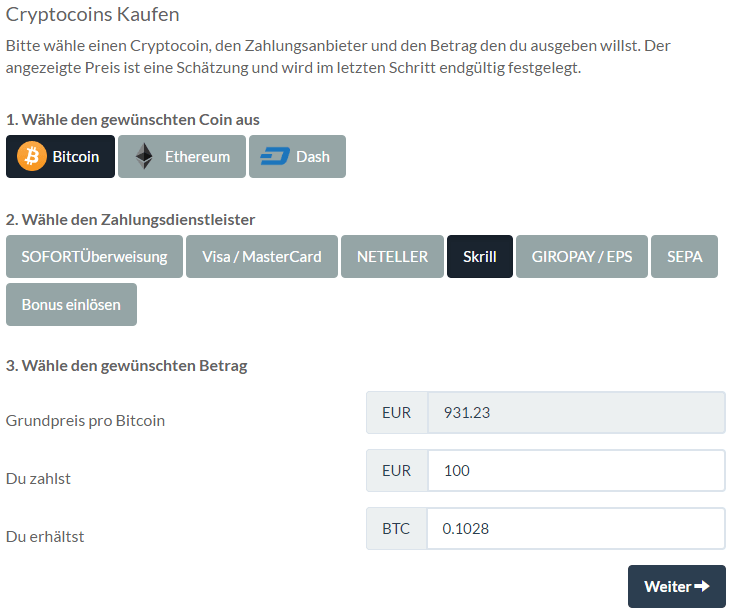
Step 2. Make sure skrill is selected
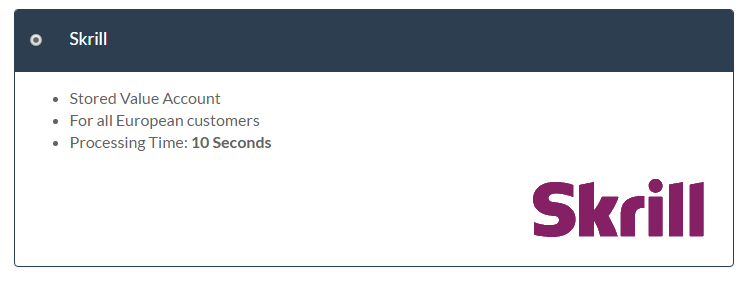
Step 3. Confirm your order
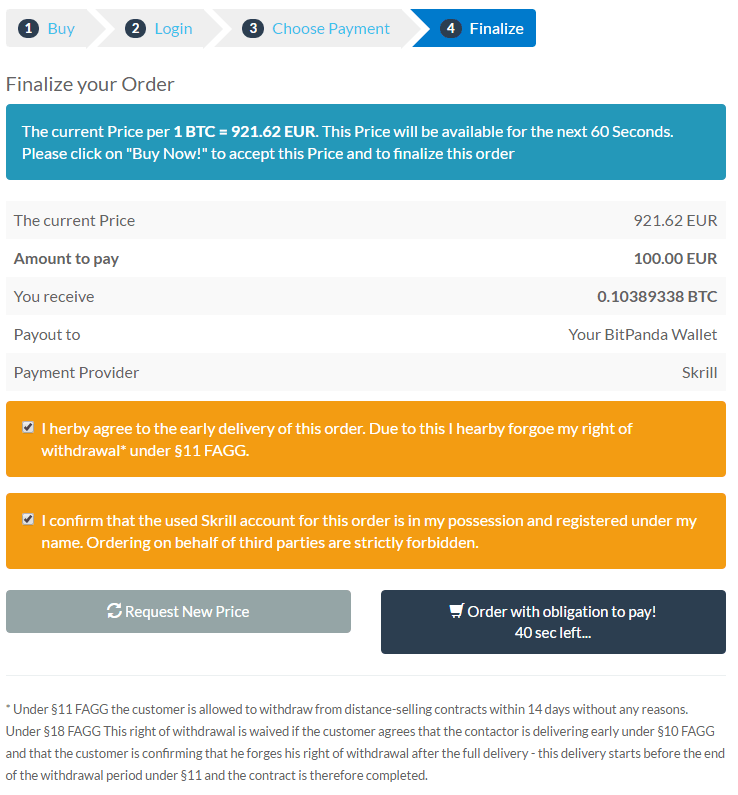
Step 4. You will need to verify your buy using 2-factor authentication.
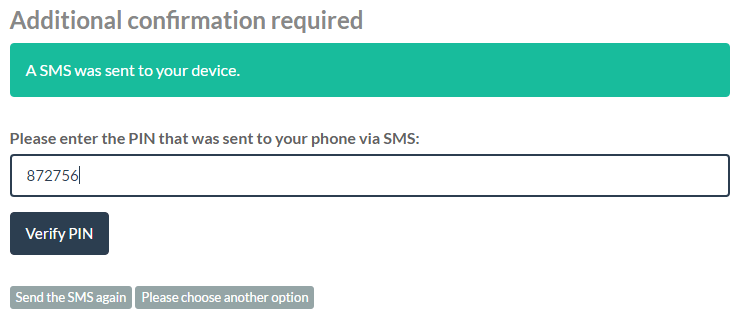
Step 5. You will need to confirm again using 2FA, SMS or email
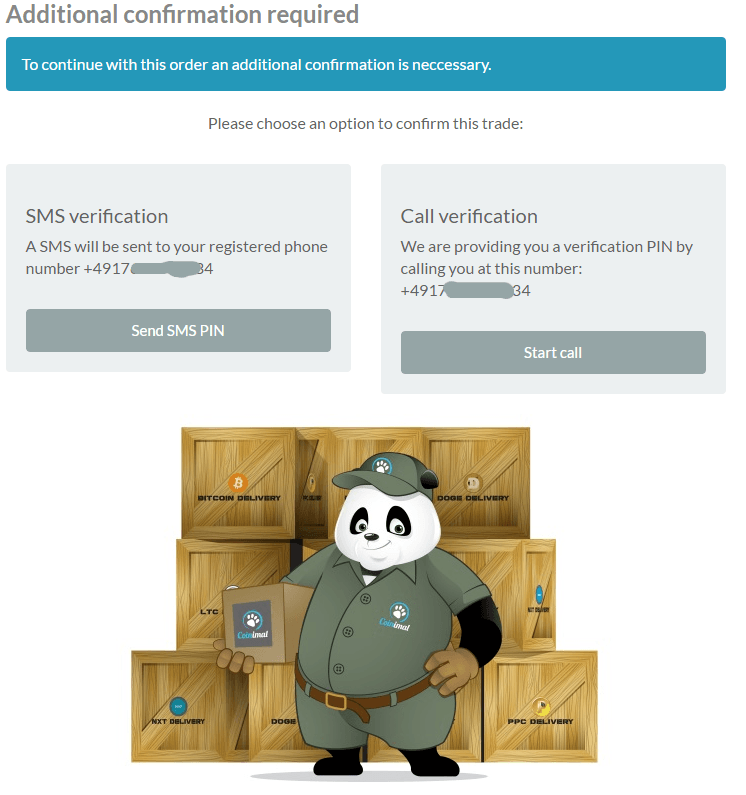
Step 6. You will be redirected to the skrill payment gateway to submit your skrill payment
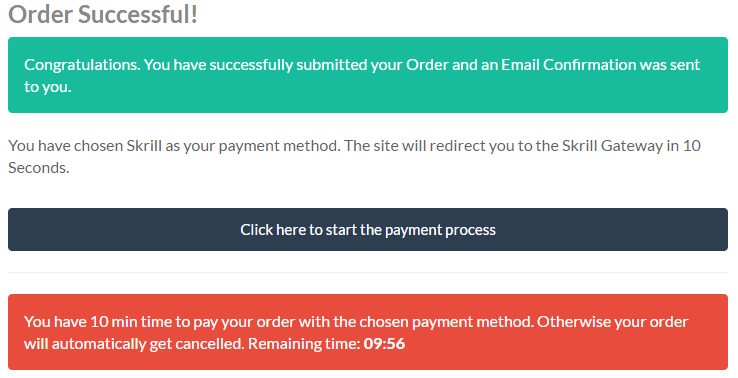
Step 7. Login to skrill
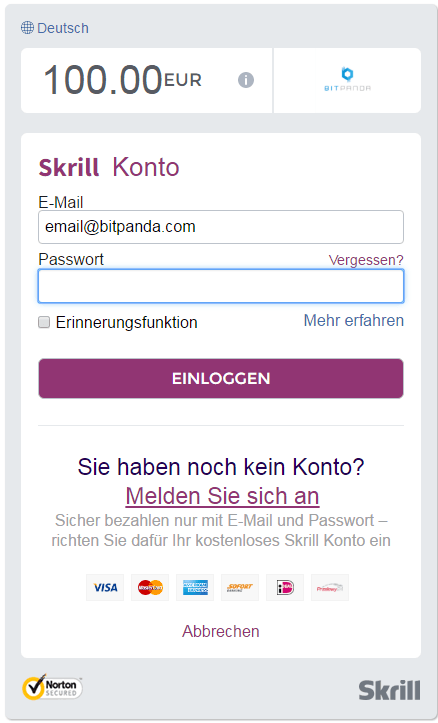
Step 8. Trade is complete! You will get bitcoin in your account.
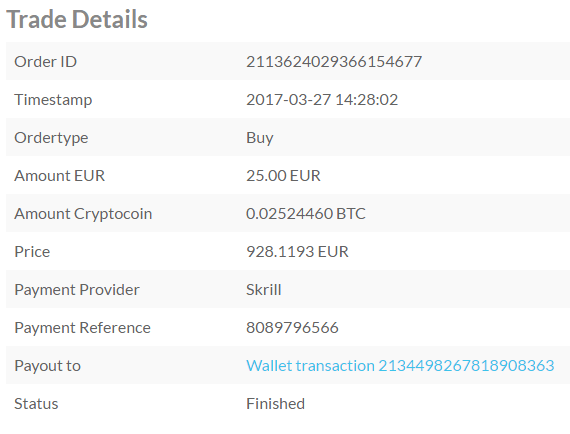
Disclaimer: buy bitcoin worldwide is not offering, promoting, or encouraging the purchase, sale, or trade of any security or commodity. Buy bitcoin worldwide is for educational purposes only. Every visitor to buy bitcoin worldwide should consult a professional financial advisor before engaging in such practices. Buy bitcoin worldwide, nor any of its owners, employees or agents, are licensed broker-dealers, investment advisors, or hold any relevant distinction or title with respect to investing. Buy bitcoin worldwide does not promote, facilitate or engage in futures, options contracts or any other form of derivatives trading.
Buy bitcoin worldwide does not offer legal advice. Any such advice should be sought independently of visiting buy bitcoin worldwide. Only a legal professional can offer legal advice and buy bitcoin worldwide offers no such advice with respect to the contents of its website.
Buy bitcoin worldwide receives compensation with respect to its referrals for out-bound crypto exchanges and crypto wallet websites.
Wallabit media LLC and/or its owner/writers own bitcoin.
Skrill review



Company information
Skrill has been operating as a digital payments processor since 2001. It has rapidly become one of the dominant global leaders in mobile payments, international payments, and funds transfers. Skrill is an easy-to-use money transfer service for sending and receiving funds to/from family and friends, e-commerce sites, trading platforms, and online gaming sites. The company employs 500+ people, with offices in europe, the US, and HQ in london.
The company began as moneybookers in 2001, was regulated by the FCA in 2002, and purchased by investcorp technology partners in 2007. By 2009, skrill linked up with ebay. In 2010, skrill became the fastest-growing private-equity company in the united kingdom and multiple upgrades have been implemented since then. In 2013 skrill and paysafecard teamed up for online payments processing. In 2014 skrill acquired ukash to dominate the european market. Today, some 36 million people use this online money transfer service.
How skrill works
To get started, simply create an account with skrill. Registered users have access to 40+ currencies. Next, make payments using the safe & secure payment methods available with the money transfer service. Cards can be stored in your skrill account for funding purposes. It is easy to withdraw funds direct to your bank account.
Who should use skrill
Skrill is designed for use by anyone who wants to transfer money from person to person, to make online purchases, or add funds to an online gaming account. Money transfers go both ways with skrill account holders. This online payments service is ideal for international money transfers, betting purposes, gamers, personal transfers, and so forth.
Exchange rate & fees
Skrill makes a point of keeping fees as low as possible. Any e-commerce payments made using skrill accounts are 100% free. It is also free to receive money to your skrill account. For the most part, sending funds to your account is free, although there may be a small charge levied by your bank or preferred payment method. Users who send money via skrill to other skrill wallets or email addresses will pay a 1.9% commission of the amount sent, with maximum charges of €20.
There are different fees based on which local payment methods are used to fund your account. For example, neteller charges 3%, sofort charges 1.50% and bitcoin charges 1.00%. With global payment methods such as visa, mastercard, diners club international, and JCB, the charge is 1.90%, while american express charges 2.50%. When it comes to withdrawing funds, banks charge £4.76, while visa charges 7.50%. Currency conversion rates are different. When any currency conversion is needed, a fee of 3.99% is added to the wholesale exchange rate.
Is skrill safe and reliable
Safety and security are top priorities at skrill. Firstly, the company is registered with the US department of treasury’s financial crimes enforcement network (fincen). The company complies with the strictest payment service regulations in the world. All account login information and all personal details are secured using SSL technology with 128-bit encryption protocols. All actions are certified with verisign. Once payments are sent via skrill, no personally identifiable information such as bank account numbers or credit cards are transmitted to the recipient. Skrill also uses 2-factor authentication (2FA) to guarantee the integrity of client information.
How much does it cost to use skrill
It is 100% free to open a skrill account and to maintain a skrill account (T&C). However, there will be varying costs depending on the payment options that are used. The fee schedule outlines these costs accordingly. For example, any money transfers to email addresses or other skrill account holders will cost 1.9% of the money amount being transferred, with a maximum cap of €20. Further information is available on the fees page of skrill.
Transfer speed
To receive money, users will not need to wait at all. However certain merchants may take longer processing times than others. Withdrawals are typically processed within 7 days for visa and 2-5 days for bank wire transfers. When you use your skrill card, withdrawals can be performed instantly at atms.
Skrill customer support
The contact us options include telephone numbers for the USA, russia, france, poland, italy, spain, germany, the UK and an international number. Business hours are typically monday through sunday from 9 AM through 6 PM GMT. The stolen cards line/lost cards line number is +44 (20) 3308 2530. Other contact options include the online contact form.
Special features
The main features of using this service are the low costs involved. Skrill offers convenience, instant money transfers and complete security of your personal information and finances. All payments details can be grouped together in a single place – i.E. Your skrill account. It is a useful money transfer service for merchants and individuals for multiple applications (online gaming, e-commerce and personal money transfers).
There are several exclusive offers when using skrill as a money transfer option, including the following:
- Generous welcome bonuses on first deposit at leading online casinos, poker rooms and sportsbooks (example deposit €20 and get €50 using the promo code SKRILL50 at 888games, or a welcome package of €450 +100 free spins at casino adrenaline etcetera.)
- Generous welcome bonus packages for forex trading site binary options platforms (example, enjoy a £20 trading bonus with no deposit required at plus500, or deposit $250 and trade on gold at trade360.)
- There are also hot offers on shopping options when using scroll such as ashley madison, the reseller club and others. Game & fantasy options for school payments are also available with games like imperia online, star trek online, PWI elysium and others.
Clients feedback
Skrill has received a rating of 2.2 / 5 on trust pilot from 835 reviews.
Bottom line
Skrill is a cost-effective solution to other popular payments processing options like paypal. It offers a full range of money transfer services, domestically and internationally. It is increasingly accepted at a multitude of online gaming sites and e-commerce sites, and dovetails superbly as a leading money transfer service from person to person. However, users reviews are unfavourable – somewhat of a concern.
Skrill 2fa

3) now you can login through your SAASPASS web SSO portal which is at the top right corner of the SAASPASS website
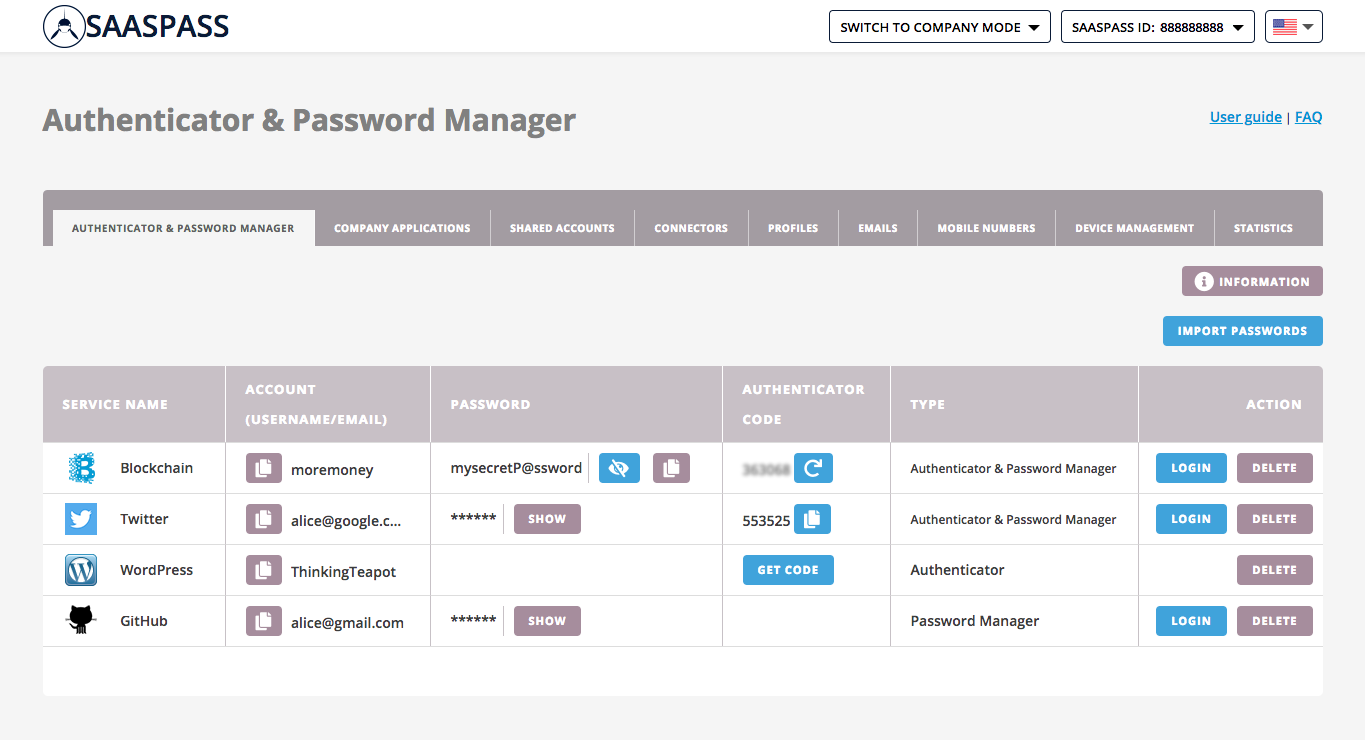
AND/OR
3) you can also set up the single sign-on client for quick and easy access.

Mac OS X
(SSO client included)

WINDOWS COMPUTER
(SSO client included)

Mac OS X connector lite
(SSO client)

MOBILE IN-APP LOGIN
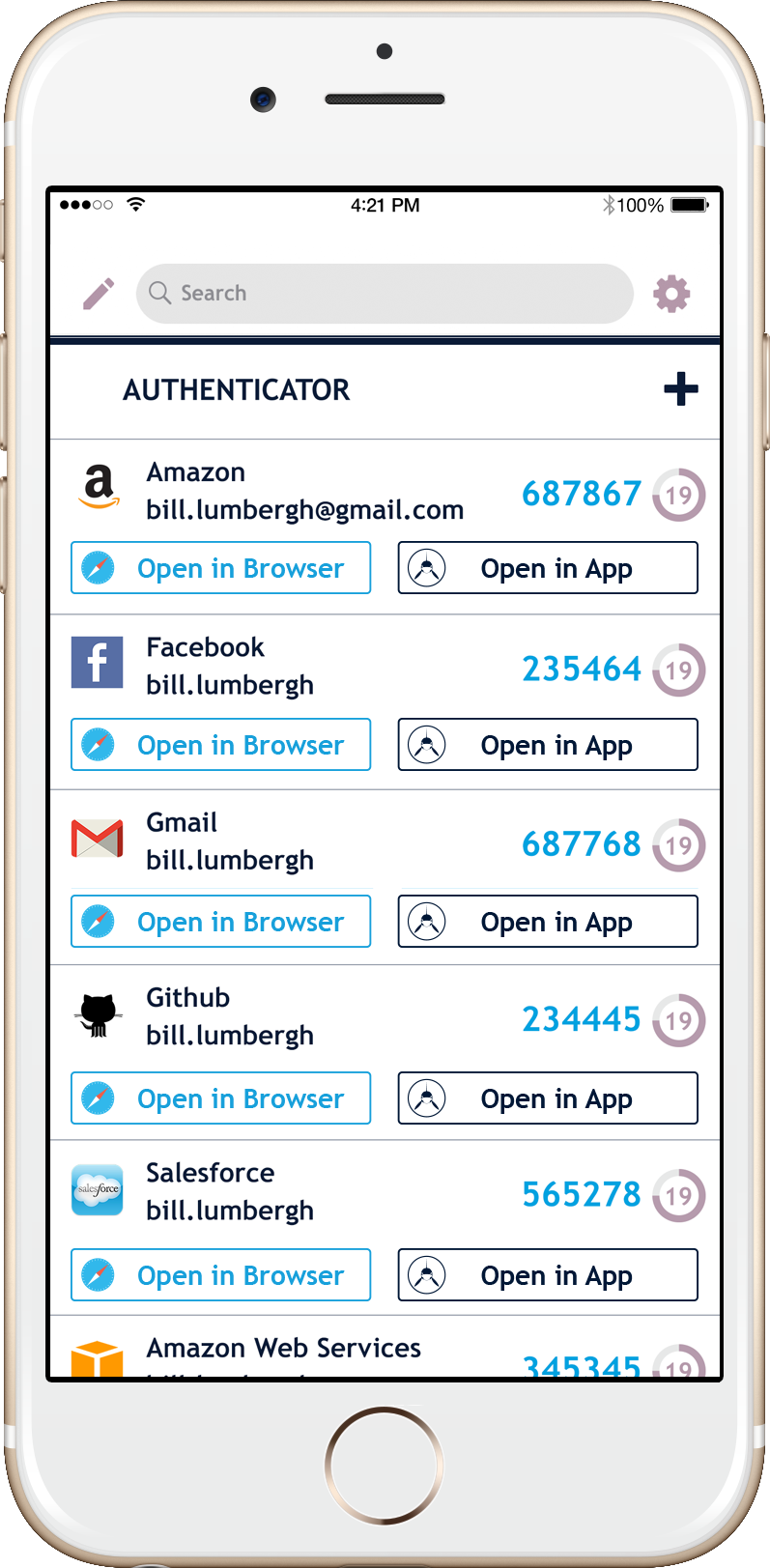
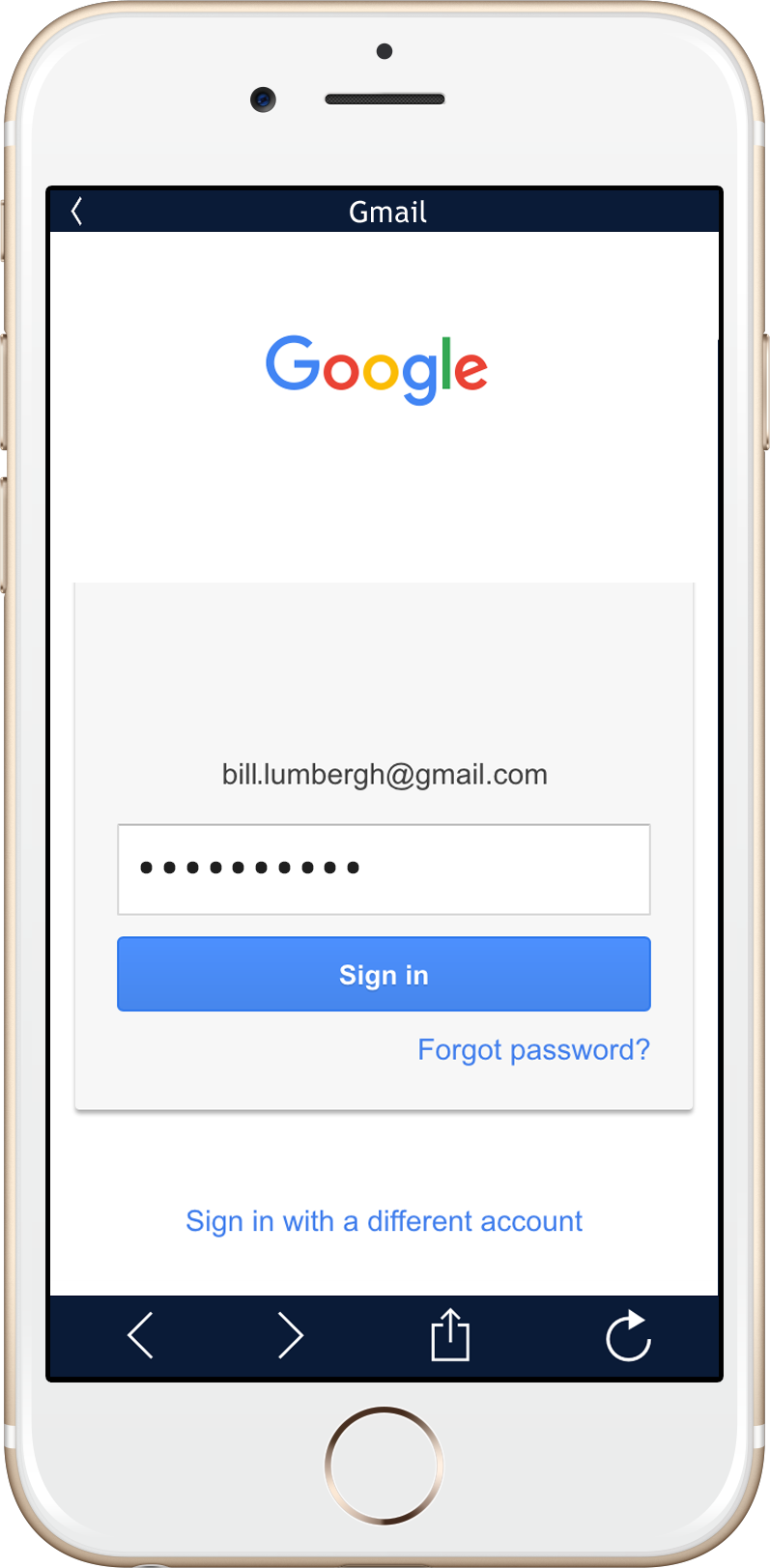
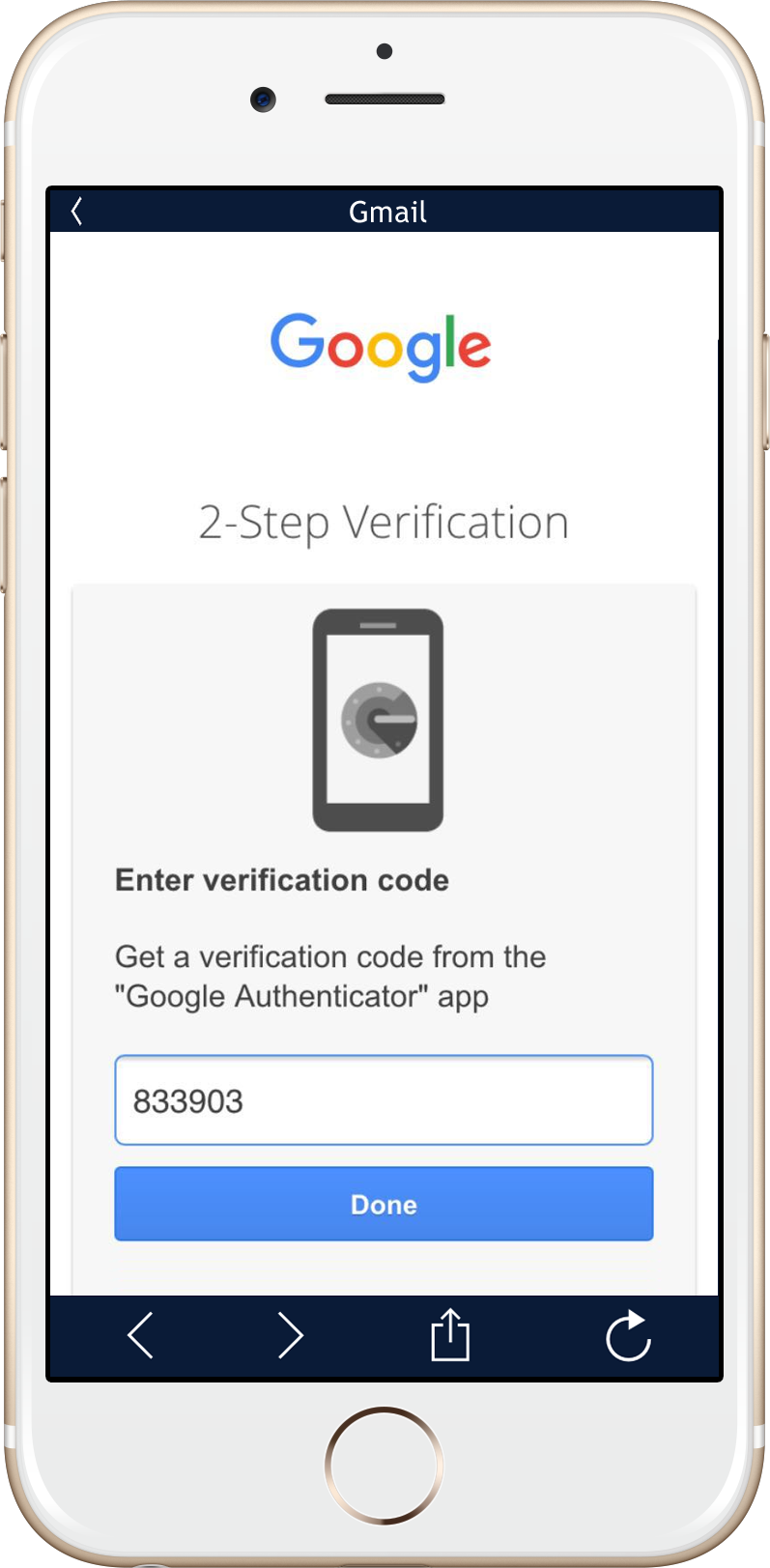
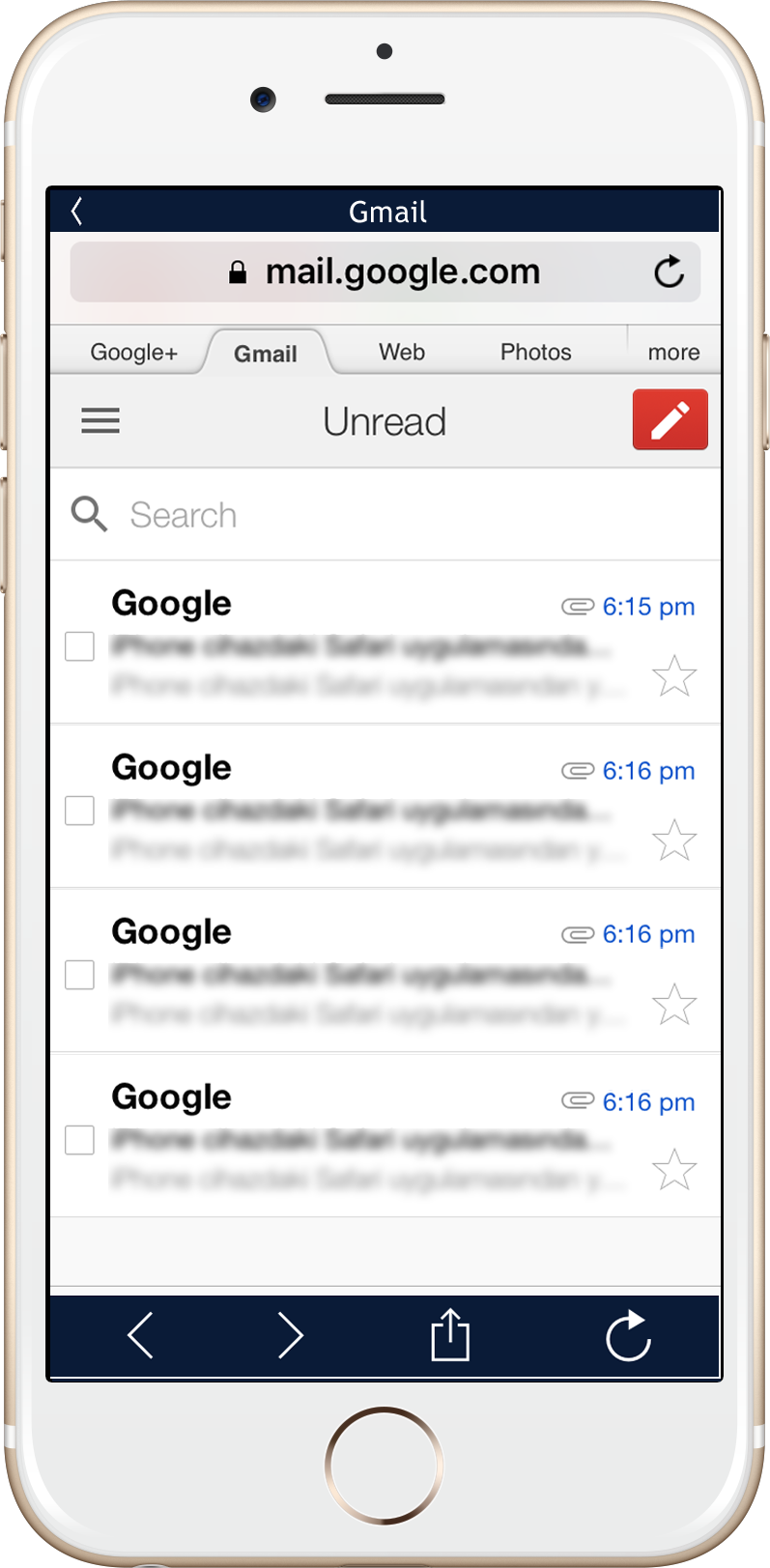
Just press the "OPEN IN APP" button and SAASPASS will automatically fill out your username, password and authenticator code.
Password generator
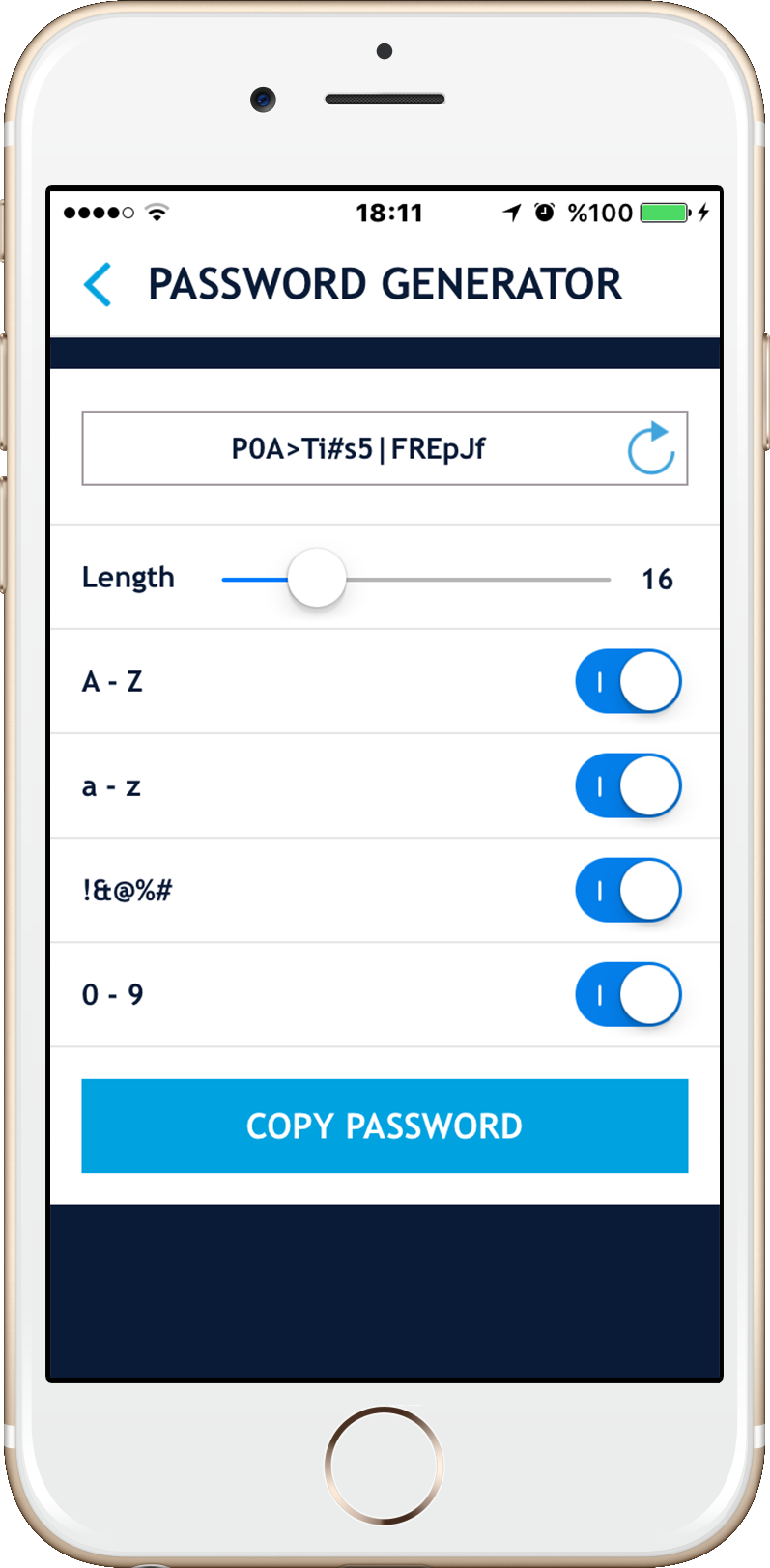
The SAASPASS app comes with a mobile password generator that you can customize. You can also use the desktop password generator which is also customizable. You can configure a random password by choosing the password length and whether it has:
- Lowercase characters
- Uppercase characters
- Numerals
- Symbols
Multiple devices
SAASPASS authenticator can be supported on multiple devices including tablets like the ipad. You can have all your authenticators on two or more devices. You can also control your multiple devices with device management. The ability to do a remote wipe is very handy especially if you have it on more than two devices. You can remotely remove your SAASPASS from a discarded or even (heaven forbid) a stolen device. Access to your SAASPASS is always protected by biometrics like touch ID or your customizable PIN.
Automatic sync
If you have SAASPASS on multiple devices, your details will be automatically synced across them to eliminate the pain of multiple entries on all your devices.
Backup & restore
You can create backups through establishing recovery and later on restore your SAASPASS. This comes in quite handy especially if you change or lose devices. It eliminates the pain of keeping notes and backup codes and then reestablishing them.
Change display name
You can change the display name of your authenticator from within the authenticator details.
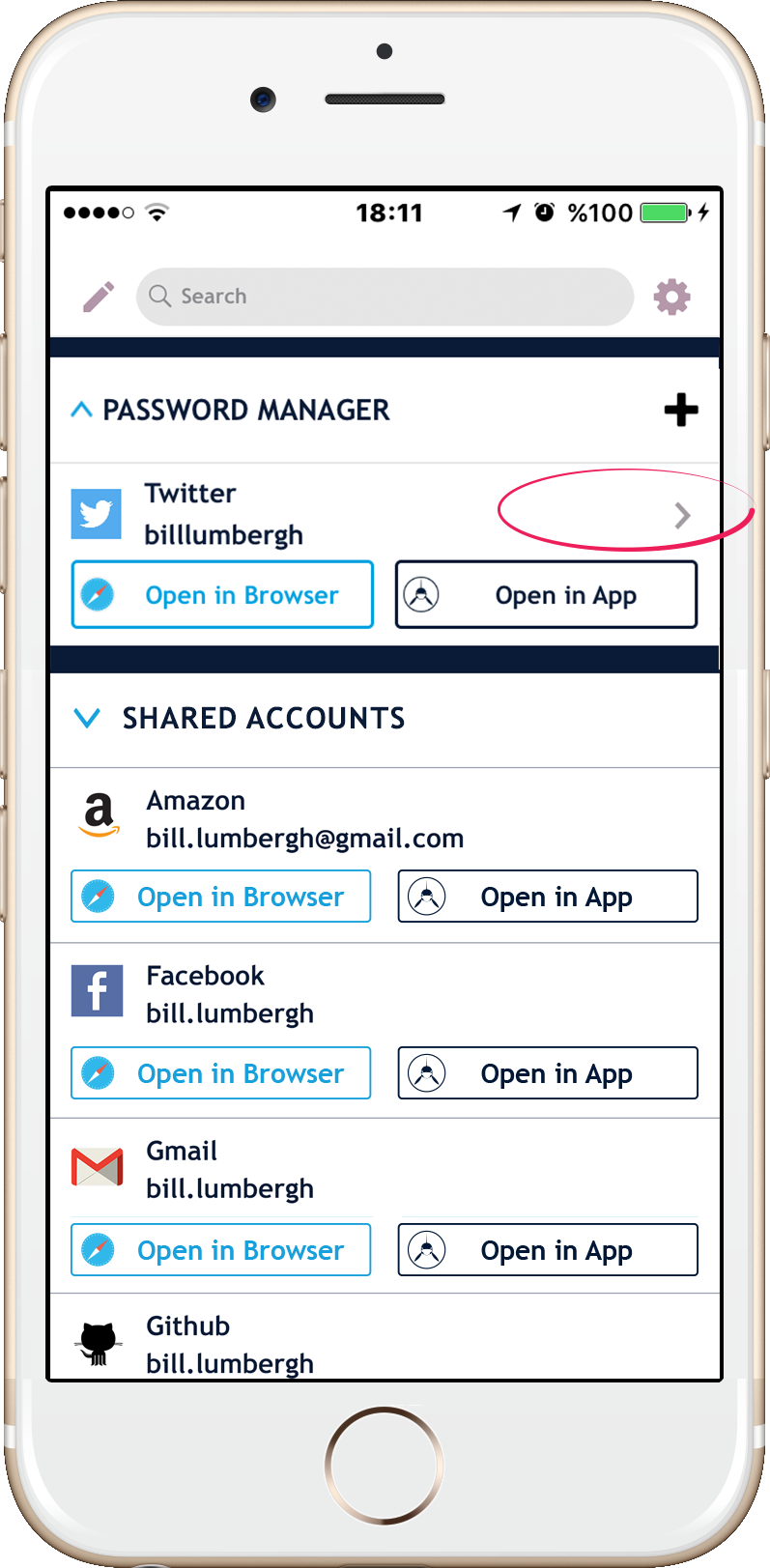
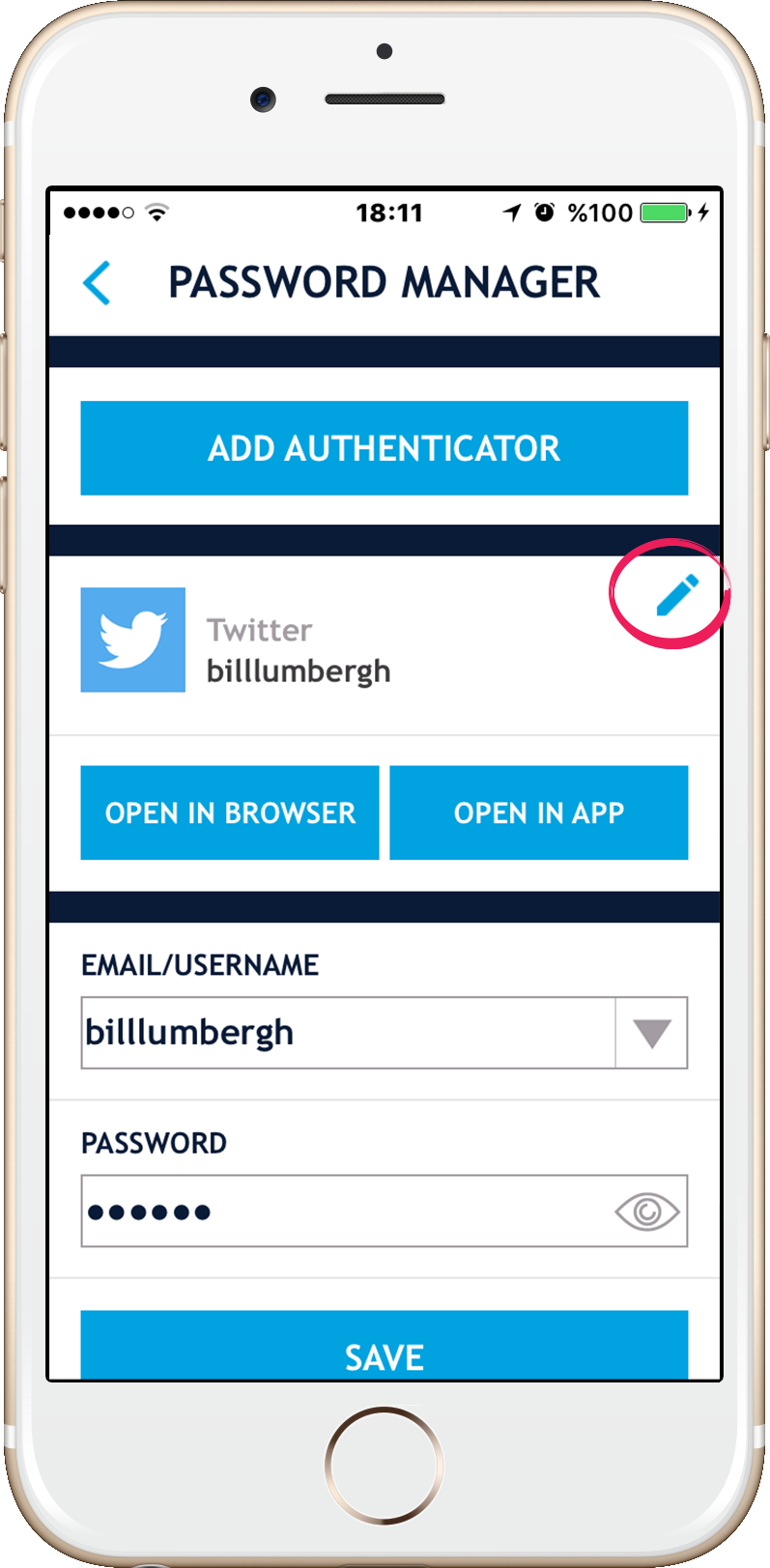
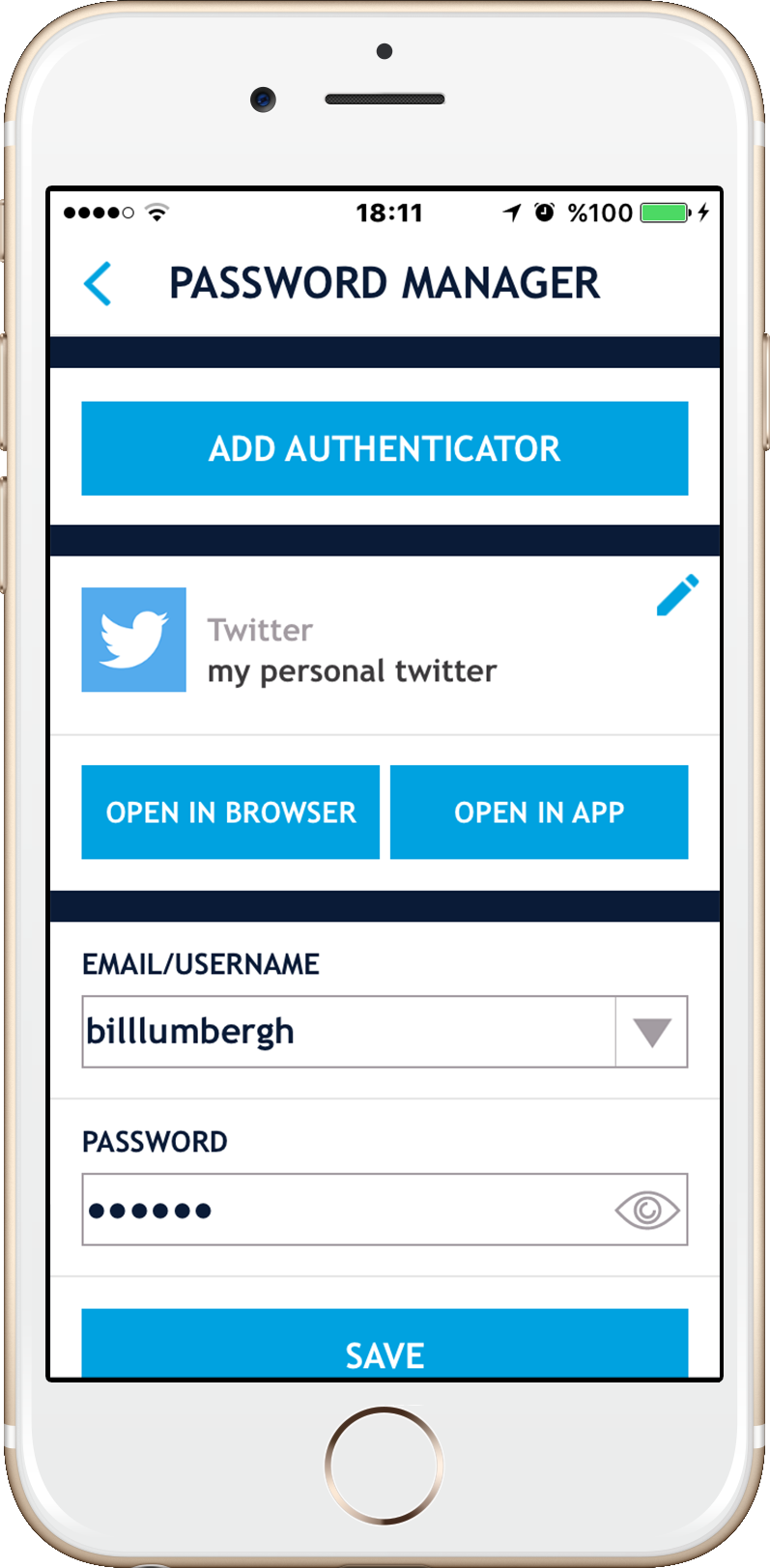
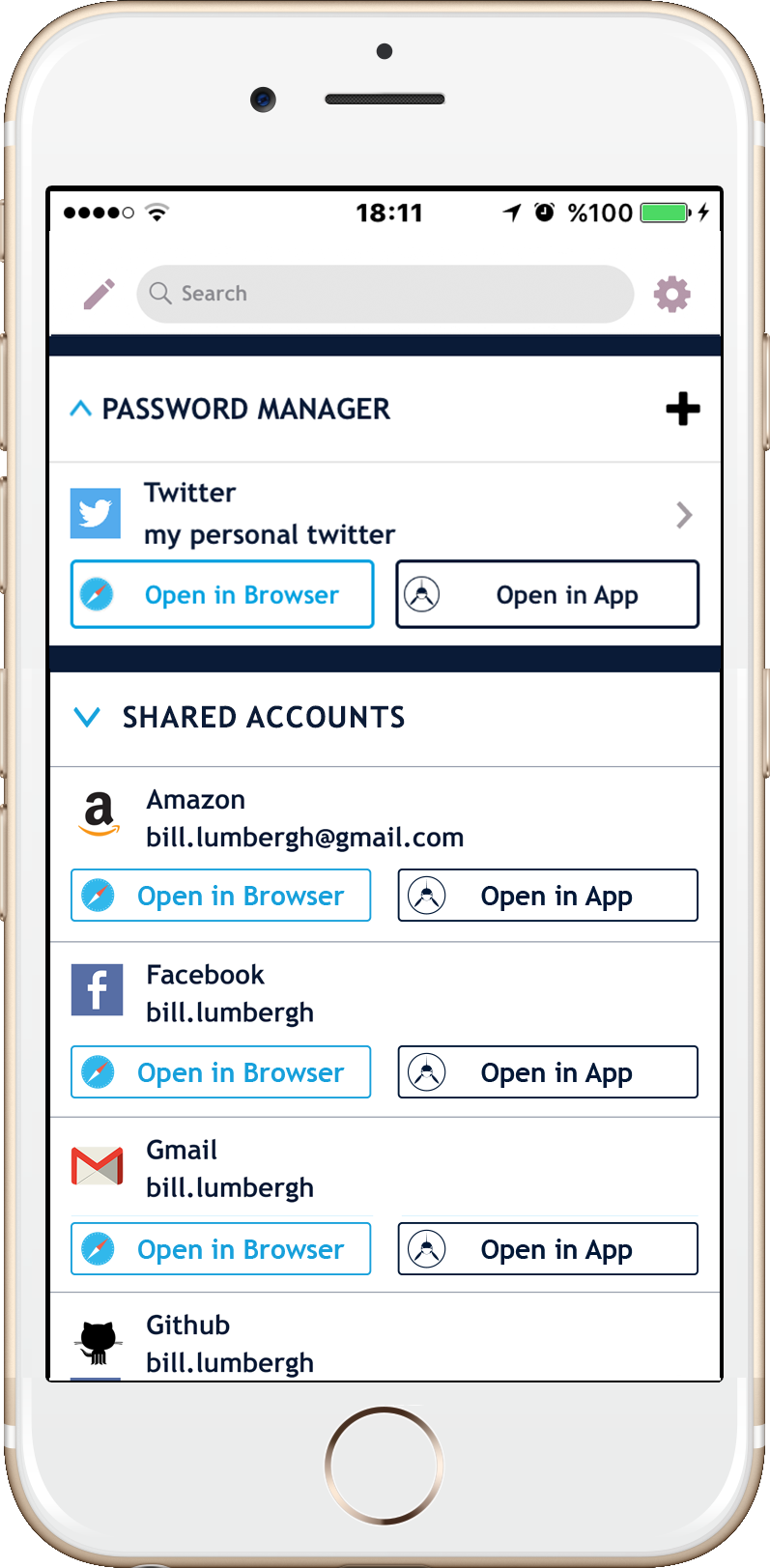
Custom layout
You can alter the order of all your authenticator(s) and the even all the sections by clicking on the edit icon in the top left corner of your SAASPASS app.
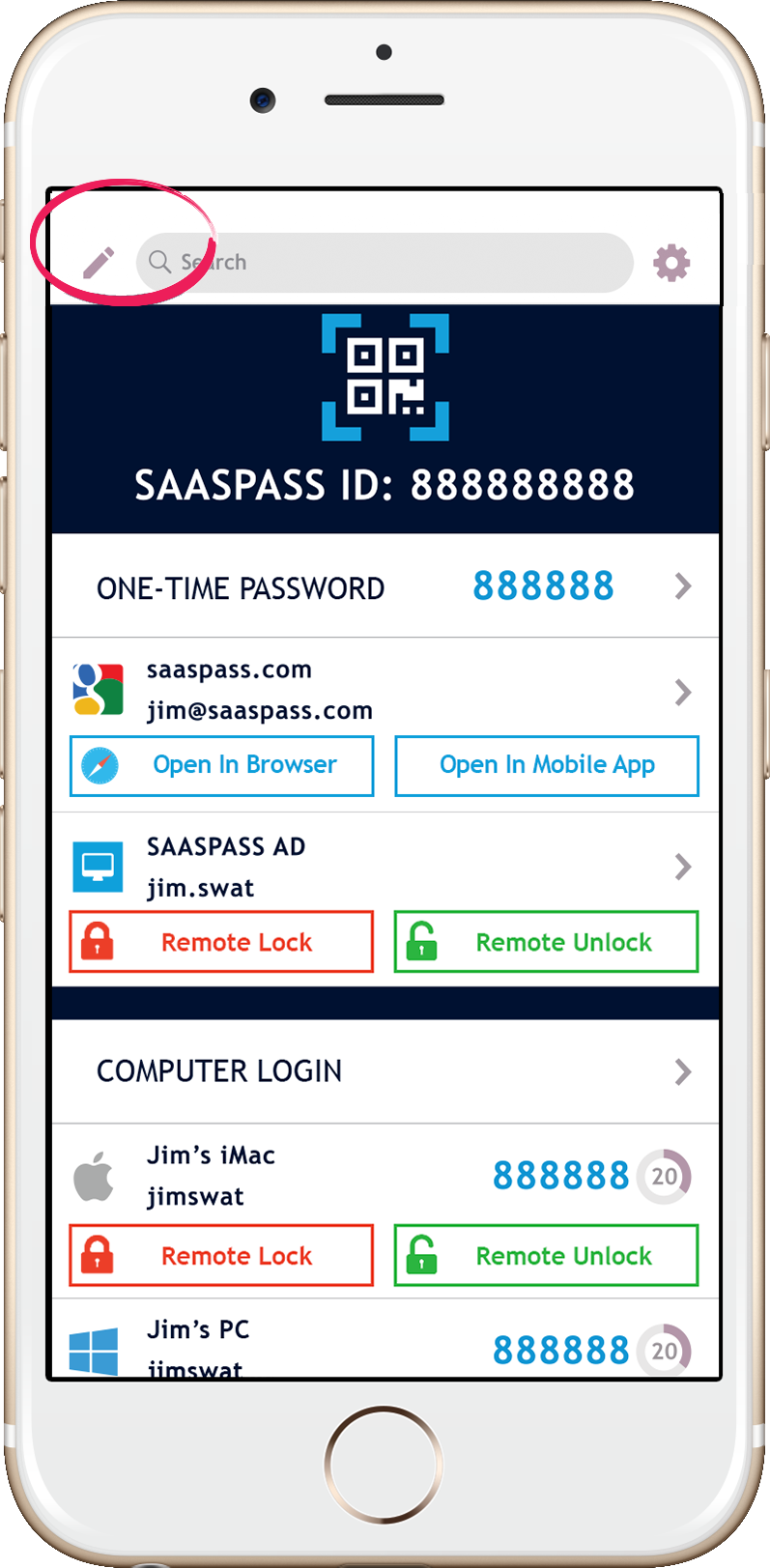
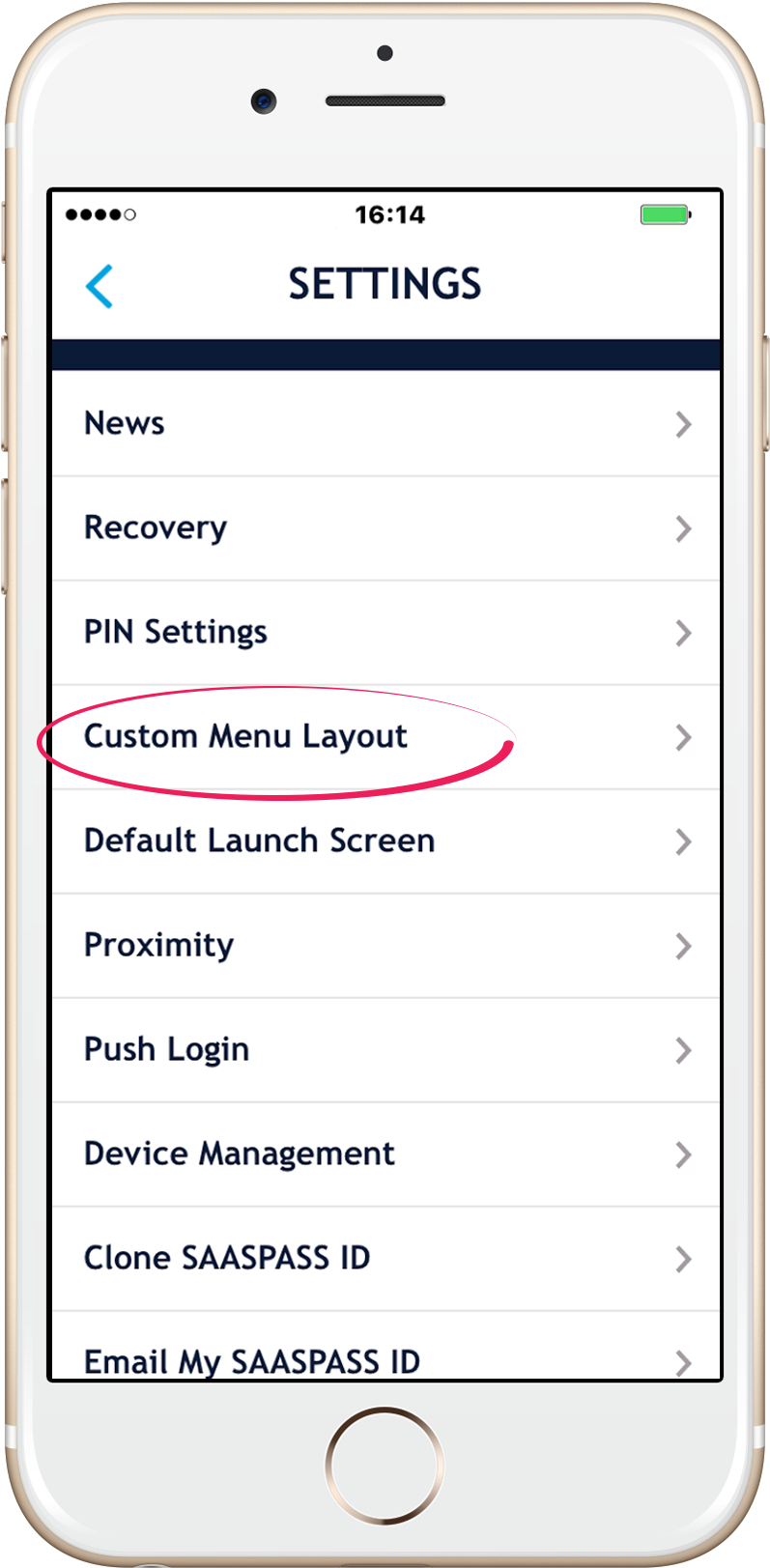
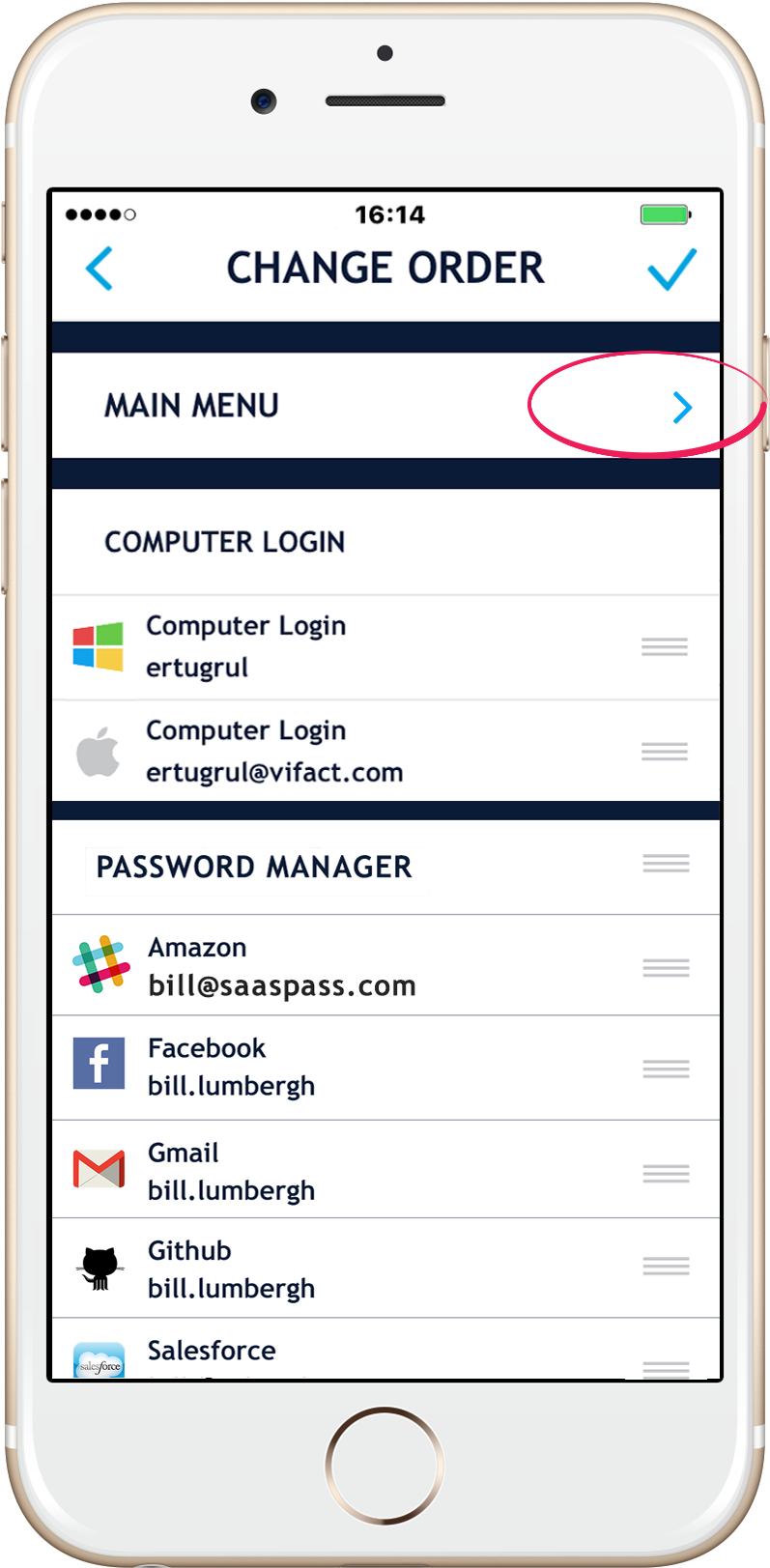
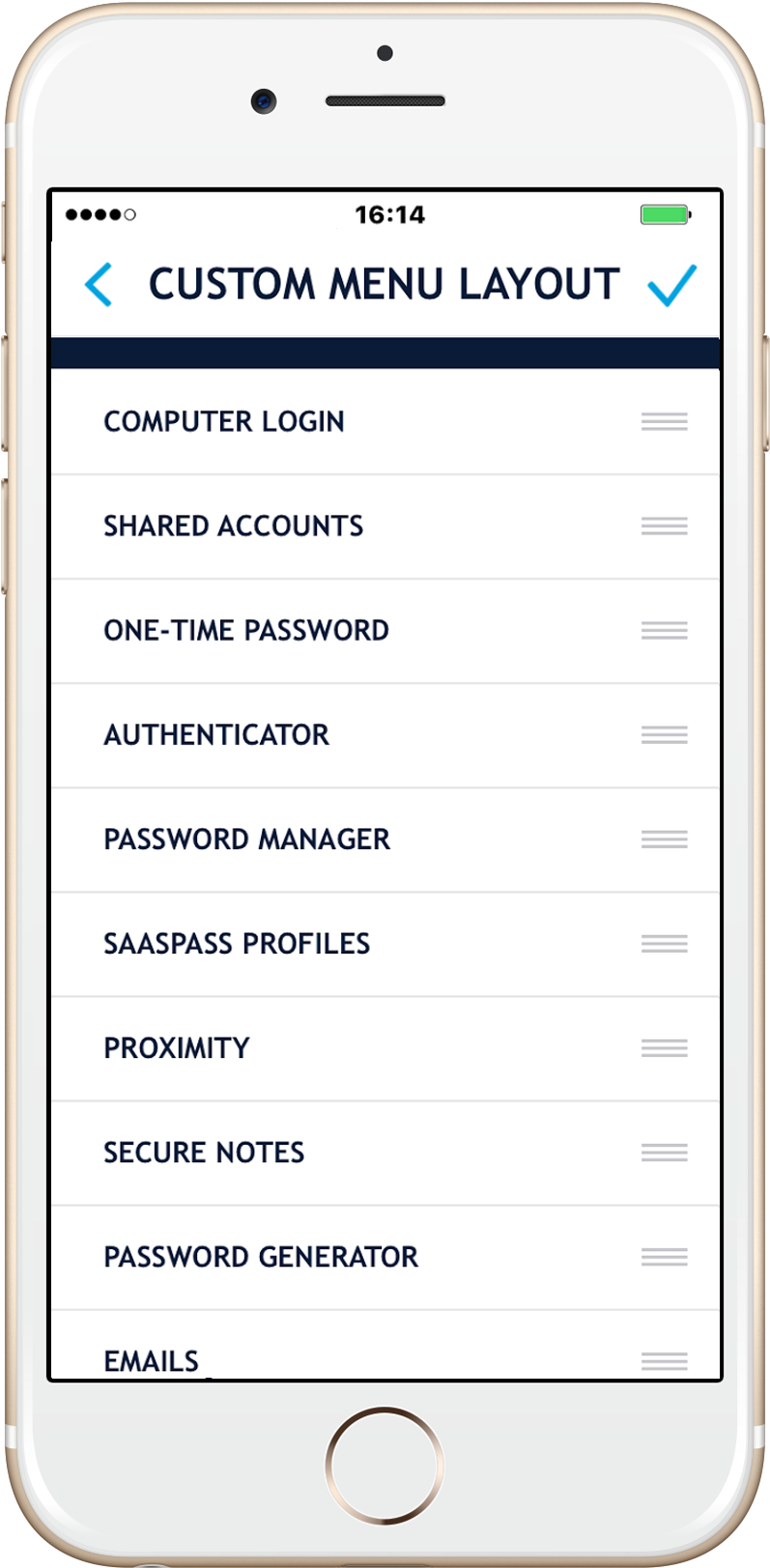
Erase services
You can delete your personal services and data including your authenticator(s) by going to the erase my data section under SETTINGS in your SAASPASS app.
MOBILE WEB BROWSER LOGIN
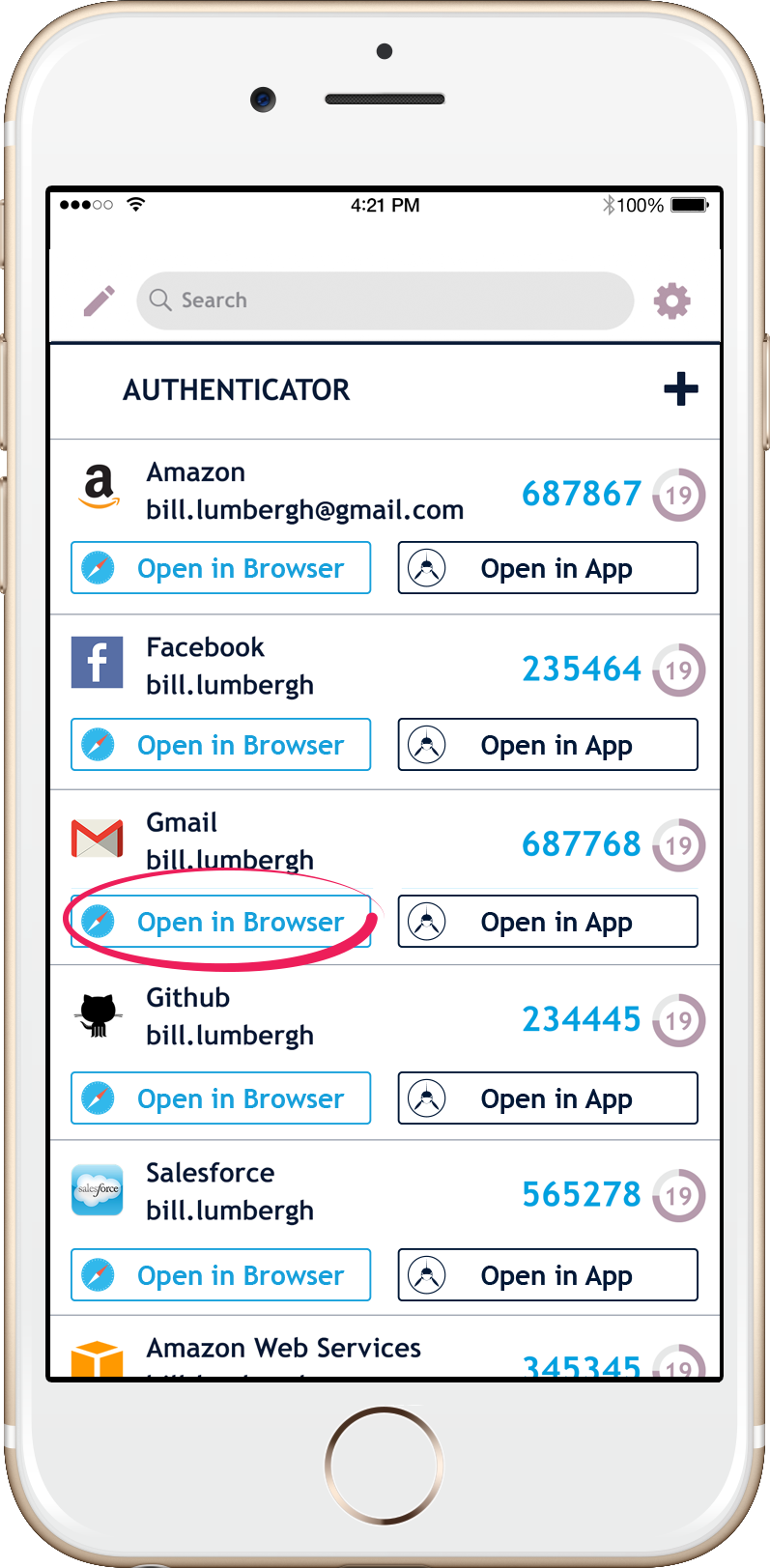
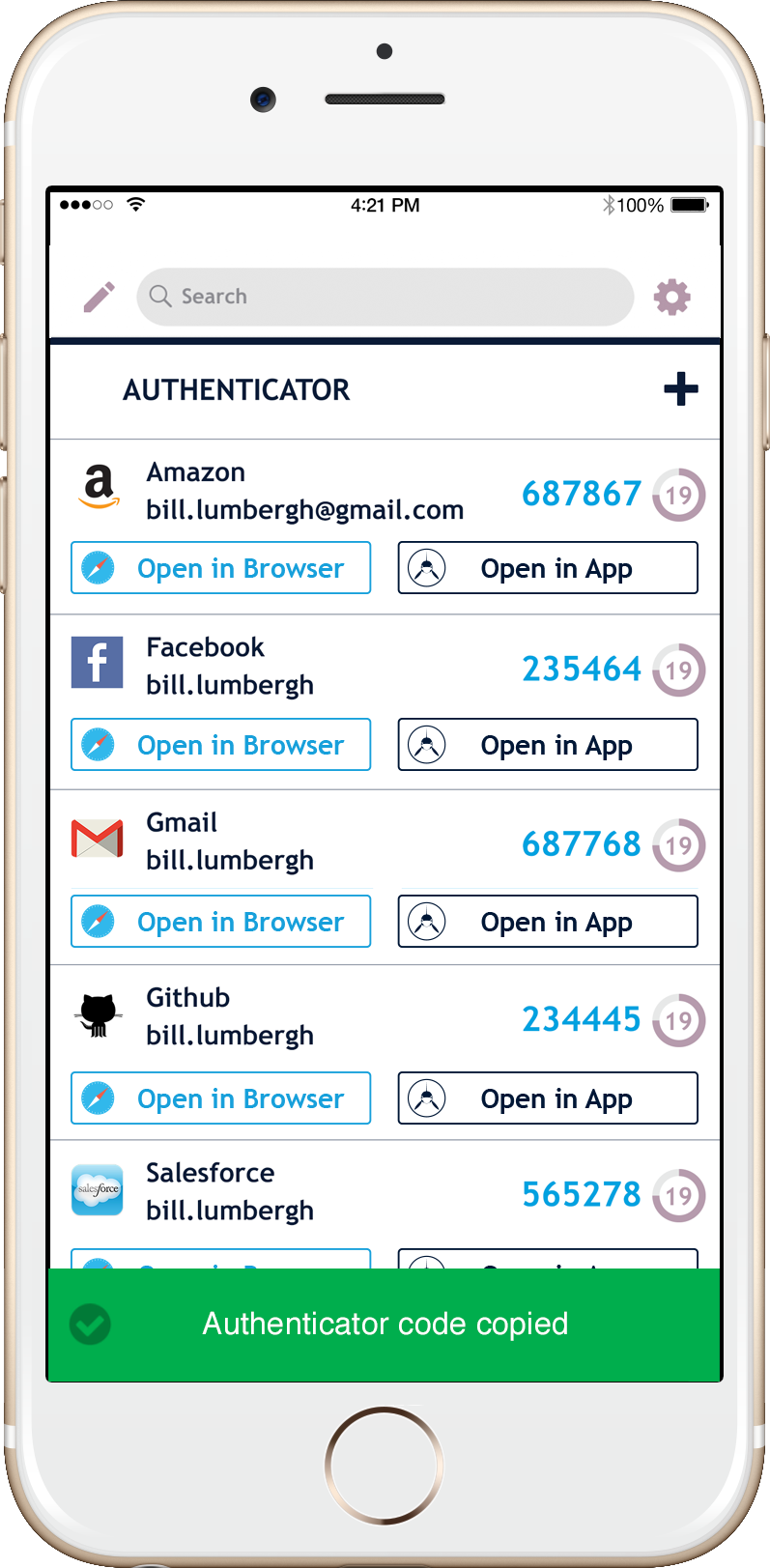
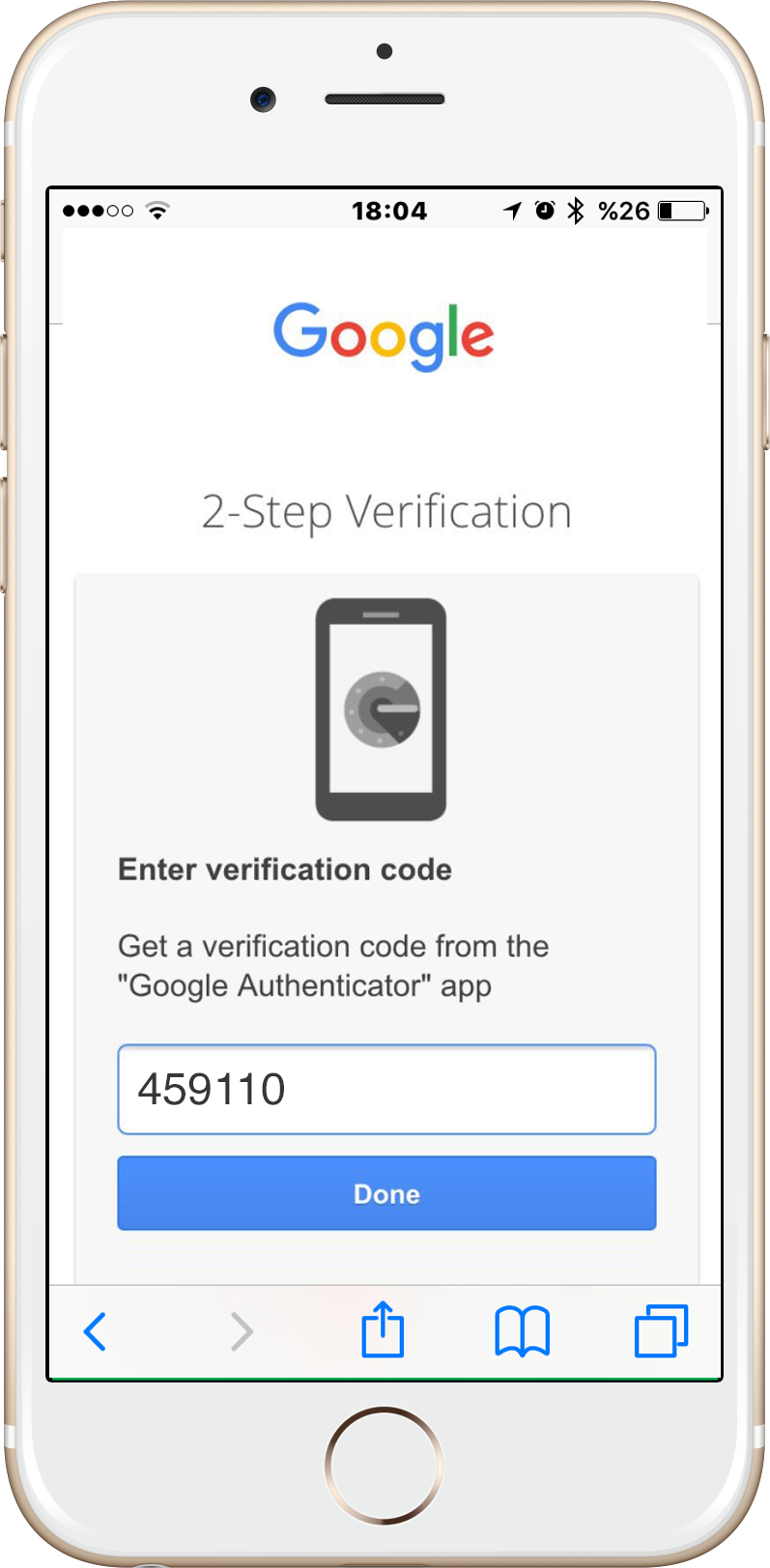
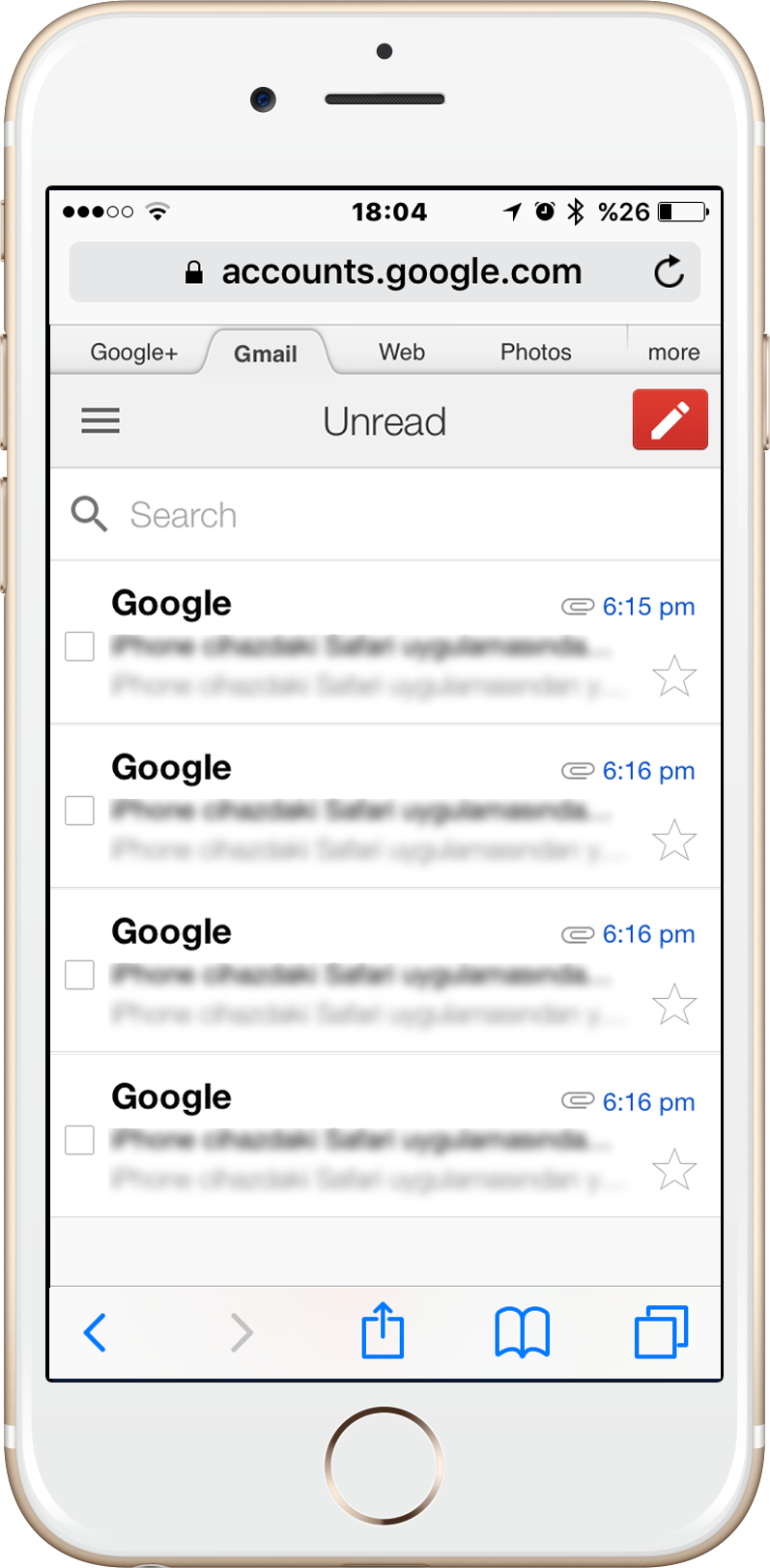
When you press the "OPEN IN BROWSER" button it automatically launches the site in your external mobile browser, and it will copy your authenticator code to the clipboard if you have it saved on your app. All you have to do is paste your authenticator code when prompted. No need to type the web address (url) in the browser as well.
Mobile web browser password autofilling
On ios devices go to "settings", then pick "safari", then pick "autofill", then turn on "names and passwords".
On android devices go to your chrome browser, then press the top right tab, then choose "settings", and then pick "autofill forms", and turn it on.
The key differences between google authenticator and SAASPASS authenticator:
- SAASPASS encrypts all data, whereas google authenticator stores keys in plain/clear text; this is a problem especially with rooted devices and backup programs, where unencrypted data can be viewed easily
- Malware and man-in-the-phone attack vectors are becoming increasingly common on android mobile devices, SAASPASS mitigates against this risk
- SAASPASS shows visual icons for each application to help users identify particular application codes
- PIN protection
- Configurable PIN settings - support for 4 or 6 digits and scrambled keypad
- Fingerprint unlock - touch ID on ios devices and android support on android marshmallow OS 6.0 onwards
- Face ID support
- Pattern support on android devices (both visible and invisible options)
- The PIN for the SAASPASS app is never stored in the app (which is why you have to re-enter the PIN if you kill the app for touch ID, face ID, biometric or fingerprint unlock)
- Multiple devices support (with device management) without having to set them up individually again & again
- Multiple device set up in a secure manner - cloning with a randomly generated code (and not static phone verification eliminating mobile phone porting scams)
- Option of cloud syncing capabilities with cross-platform support (android and ios)
- Main menu that you can customize
- Variety of different sources other than authenticator
- Secure your computers as well
- SSO - log in with zero steps and password manager built in with browser extension
- Mac app that launches authenticator services without manual typing or the annoyance of copy/pasting of codes
- Backup and restore capabilities
- Backup and restore capabilities turned off permanently
- Recovery capabilities without having to print out back-up codes
- Advanced recovery capabilities with mobile phone number verification AND custom recovery set up (bring your own question and answer - BYOQ & A)
- Same authenticator on all devices without need for separate additions
- Tablet support with syncing (ipad and android tablets)
- Apple watch support
- Android wear support
- 3D touch support
- Password manager with browser extensions
- Two-factor authentication for apple mac computers (with SSO client embedded)
- Two-factor authentication for windows PC computers (with SSO client embedded)
- Single sign-on client for personal services like dropbox, evernote, facebook with two-factor authentication without manual entry options
- Single sign-on enabled from the SAASPASS mobile app
- In app opening
- In browser opening with automatic copying
- Logging in with proximity
- Never needing to remember passwords
- Support for custom apps
- Support for mobile apps
- Support for enterprise apps with an admin dashboard
- Secure notes - an encrypted secure notepad to store private notes etc.
- This sounds hard to believe (drum roll please). But for google authenticator you have to download TWO separate apps on android to get the barcode scanning function to work.
- Ipad landscape and portrait mode support
- Split screen support on ipads
- Enterprise sharing possible without sharing passwords & even authenticator codes
- Mobile password generator included with copy/paste capabilities
- Desktop password generator
- . And wallpaper. For my smart watch, phone and computer.
Το ηλεκτρονικό πορτοφόλι skrill στο στοίχημα
Η skrill είναι ένα ηλεκτρονικό πορτοφόλι που έχει συνδεθεί άμεσα με τον κόσμο του διαδικτυακού στοιχήματος. Αποτελεί έναν από τους ευκολότερους τρόπους για καταθέσεις και αναλήψεις για εκατομμύρια παίκτες σε κάθε γωνιά της γης, επιτρέποντας άμεσες συναλλαγές, με εξαιρετικά χαμηλές χρεώσεις, ενώ είναι δεκτή ως μέθοδος πληρωμής μεταξύ άλλων, σε facebook και skype. Η ιστορία της, ξεκινά το 2001, όταν και ιδρύθηκε με την επωνυμία moneybookers. Η πρώτη σημαντική αλλαγή ήρθε το 2012, όταν το όνομα της πλατφόρμας άλλαξε στην σημερινή του μορφή, ενώ το 2015, εξαγοράστηκε από την την ιδιοκτήτρια των neteller και paysafe, optimal services (σ.Σ σημερινή paysafe group PLC).
Γιατί να επιλέξετε την skrill στο στοίχημα
Οι κυριότεροι λόγοι που οι περισσότεροι παίκτες προτιμούν την skrill στο διαδικτυακό στοίχημα, είναι η ταχύτητα, η ασφάλεια και οι χαμηλές χρεώσεις. Όλες οι καταθέσεις σας πραγματοποιούνται άμεσα, ενώ οι αναλήψεις χρειάζονται ελάχιστες ώρες για να ολοκληρωθούν, γεγονός που σας δίνει ευελιξία και πλεονέκτημα στην επιλογή της καλύτερης απόδοσης. Όσων αφορά την ασφάλεια και αξιοπιστία, πρέπει να θυμάστε πως μιλάμε για ένα ηλεκτρονικό πορτοφόλι το οποίο συνεργάζεται με τις σημαντικότερες πλατφόρμες στοιχήματος σε όλο τον κόσμο, διαθέτοντας περισσότερους από 30 εκατομμύρια χρήστες. Τα πάντα στο www.Skrill.Com είναι κωδικοποιημένα με την SSL decryption, ενώ επιτυγχάνεται επιπλέον ασφάλεια στον λογαριασμό σας, μέσω της ταυτοποίησης δύο παραγόντων (2-factor authentication).
Οι περισσότερες στοιχηματικές πλατφόρμες δεν θα σας επιβαρύνουν με επιπλέον χρεώσεις κάθε φορά που κάνετε μια κατάθεση ή ανάληψη με skrill. Παρ’ όλα αυτά, αν θέλετε να στείλετε χρήματα, ή να κάνετε μια ανάληψη στον τραπεζικό σας λογαριασμό, θα πρέπει να είστε προετοιμασμένοι να πληρώσετε 1.9% για μεταφορά μεταξύ λογαριασμών skrill και 5.50€ για αναλήψεις προς τράπεζα. Πρέπει να γνωρίζετε πως αρκετές πλατφόρμες την «αποκλείουν» από διαθέσιμες προσφορές τους. Σας προτρέπουμε να διαβάσετε προσεκτικά τους όρους και τις προϋποθέσεις της πλατφόρμας, πριν αποφασίσετε να κάνετε κατάθεση.
Πως να ανοίξετε λογαριασμό skrill

Για αρχή, πρέπει να επισκεφθείτε το www.Skrill.Com/gr/ και να πατήσετε στο κουμπί “ανοίξτε έναν δωρεάν λογαριασμό” που βρίσκεται στο κέντρο της οθόνης. Θα σας ζητηθεί να δώσετε ένα e-mail και να συμπληρώσετε έναν κωδικό της αρεσκείας σας. Είναι απαραίτητο να δώσετε μια έγκυρη διεύθυνση mail και να βάλετε έναν κωδικό που θα θυμάστε, καθώς αυτά είναι τα στοιχεία που θα χρησιμοποιείτε κάθε φορά που θέλετε να μπείτε στον λογαριασμό σας. Στη συνέχεια, πρέπει να συμπληρώσετε ορισμένες προσωπικές πληροφορίες, όπως το ονοματεπώνυμο σας, την ημερομηνία γέννησης, την χώρα που κατοικείτε, το νόμισμα που χρησιμοποιείτε και να πιέστε επόμενο. Τέλος, πρέπει να δηλώσετε την διεύθυνση σας και τον αριθμό του κινητού σας, για να προχωρήσετε στο στάδιο της επαλήθευσης.
Επαλήθευση λογαριασμού
Εφόσον έχετε ολοκληρώσει τα παραπάνω βήματα, η skrill θα σας ζητήσει να επαληθεύσετε τον λογαριασμό σας. Παρ’ ότι μπορείτε να κάνετε συναλλαγές και χωρίς επαλήθευση, σας προτρέπουμε να αφιερώσετε λίγο χρόνο, καθώς θα έχετε την δυνατότητα να κάνετε καταθέσεις & αναλήψεις χωρίς όρια και να αποκτήσετε μεγαλύτερη ασφάλεια. Σημειώνεται πως δίχως επαλήθευση επιτρέπονται συνολικές συναλλαγές έως 2,500€.
Αρχικά πρέπει να επαληθεύσετε το mail σας, ανοίγοντας το link που βρίσκεται στο mail που σας έχει στείλει το ηλεκτρονικό πορτοφόλι. Για να ταυτοποιήσετε τον λογαριασμό σας, πρέπει να στείλετε ένα αντίγραφο της ταυτότητας ή του διαβατηρίου σας και ένα έγγραφο που να επικυρώνει τον τόπο διαμονής σας, π.Χ. Έναν λογαριασμό ΔΕΚΟ, μια βεβαίωση κατοικίας από τον δήμο σας ή ένα εκκαθαριστικό τραπεζικού λογαριασμού.
Τέλος, για να μπορείτε να κάνετε ανάληψη προς την τράπεζα σας, θα πρέπει να δηλώσετε το IBAN του λογαριασμού σας και να τον ταυτοποιήσετε, ενώ αντίστοιχη είναι η διαδικασία αν θέλετε ανάληψη προς χρεωστική ή πιστωτική κάρτα. Και στις δύο αυτές περιπτώσεις, η ταυτοποίηση γίνεται μέσω μίας τυχαίας χρέωσης της κάρτας ή του λογαριασμού σας από τη skrill (1.01 – 2.99 €), η οποία επιστρέφεται μόλις βάλετε τον κωδικό που θα σας σταλεί στο αντίστοιχο πεδίο στον skrill λογαριασμό σας. Mε αυτόν τρόπο, η skrill μπορεί να επιβεβαιώσει ότι τα στοιχεία που εισάγατε είναι σωστά και ακριβή και ότι ο λογαριασμός είναι ενεργός.
Ταυτοποίηση μέσω δύο παραγόντων (2FA)
Προκειμένου να ασφαλίσετε απόλυτα τον λογαριασμό skrill σας, μπορείτε να ολοκληρώσετε το 2 factor authentication. Θα χρειαστεί να κατεβάσετε το google authenticator από το google store ή το app store και να εισάγετε έναν ειδικό κωδικό που θα βρείτε στο site της skrill. Ολοκληρώνοντας επιτυχημένα το 2FA, είναι βέβαιο πως θα γίνει αδύνατη η είσοδος οποιουδήποτε άλλου χρήστη στον λογαριασμό σας. Μπορείτε να βρείτε ακριβώς τα βήματα που πρέπει να ακολουθήσετε, πατώντας σε αυτό το link.
Κάρτα skrill

Πως να ανεβάσετε χρήματα & χρεώσεις
Δυστυχώς λόγω των capital controls, οι μέθοδοι που σας επιτρέπουν να φορτώσετε το ηλεκτρονικό σας πορτοφόλι είναι περιορισμένοι. Οι καταθέσεις μέσω e-banking είναι εφικτές μόνο από λογαριασμό της τράπεζας πειραιώς, χρεώνονται με 1€ επιπλέον και χρειάζονται περίπου πέντε εργάσιμες μέρες για να ολοκληρωθούν. Εύκολη και άμεση είναι η μεταφορά από άλλον λογαριασμό skrill ή neteller, δεν διατίθενται η μεταφορά μέσω mypaysafe, ενώ επιτρεπτή είναι η φόρτιση με bitcoin.
| Χρεώσεις κατάθεσης | χρεώσεις ανάληψης |
|
|
Κάθε φορά που στέλνετε χρήματα σε έναν άλλον λογαριασμό skrill, πρέπει να πληρώσετε επιπλέον 1.9%, με μέγιστη χρέωση τα 20€, χωρίς να επιβαρύνεται ο παραλήπτης. Σημειώνεται επίσης ότι ισχύουν:
- Έξοδα ανενεργού λογαριασμού: 3.00€
- Έξοδα συναλλάγματος 3.99%
- Το ετήσιο κόστος της προπληρωμένης κάρτας skrill είναι 10€.
Υπέρ & κατά
Η χρήση του skrill μπορεί να ανακεφαλαιωθεί στα παρακάτω θετικά και αρνητικά σημεία:
что можно сказать в заключение: topics zwei-faktor-authentifizierung (2FA) 1. Was ist zwei-faktor-authentifizierung (2FA)? Die zwei-faktor-authentifizierung, auch bekannt als 2FA, ist eine zusätzliche schutzstufe für по вопросу skrill 2fa

Комментариев нет:
Отправить комментарий